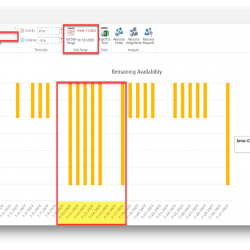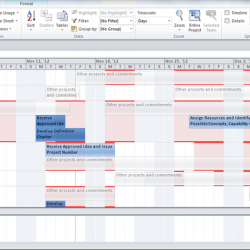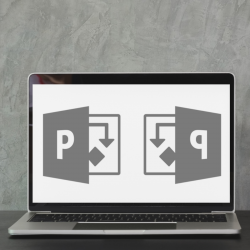Enterprise Resources Need Vacations Too – Which Can Impact Your Project Timeline
Yes, Project Resources Need Vacations Too… Everyone loves a vacation! And most of us look forward to that much-needed (and mostly deserved) time away from work! And, whether those vacations are ‘stay-cations’ or well-planned global adventures, the bottom line is, time off means resources will not be available for project work. All Project Managers (PMs), Read more about Enterprise Resources Need Vacations Too – Which Can Impact Your Project Timeline[…]