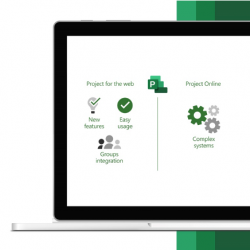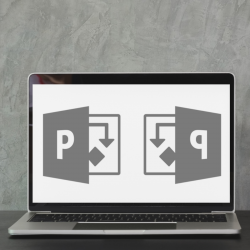What’s Better for Your Project Management?: Project Online vs Project for the Web
Project Management is an essential part of any organization and Microsoft has been a major player in the space with its flagship project management tool, MS Project. However, with the changing needs of the market and the rise of new technologies, Microsoft has been expanding its portfolio of project management tools. Two of the most Read more about What’s Better for Your Project Management?: Project Online vs Project for the Web[…]