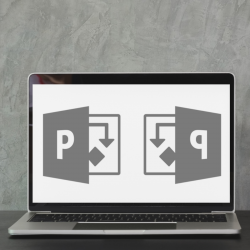Preventing Task Updates from Project Resources in Project Online
With the use of Project Online, a common question is how Project Managers can control when project resources submit task updates or charge time, via timesheets, to their projects. For example, if a task, with dependencies is scheduled to start 4 months in the future, and the project resource has access to the task in Read more about Preventing Task Updates from Project Resources in Project Online[…]