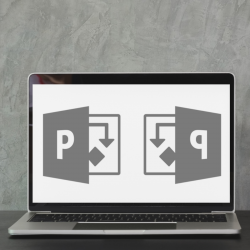How a PM can Leverage MS Outlook to Improve Team Planning & Follow Up
Do you struggle with getting your team to attend your weekly meetings or obtain a status on their action items? Sometimes leveraging a tool such as MS Outlook can assist a Project Manager to gain compliance within their team, and ultimately increase their monitor and control efficiency.