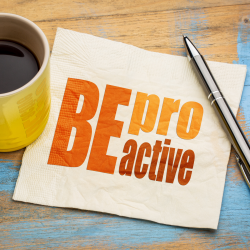Running a Pre-Defined ‘Auto-Approval’ Rule In Project Server/Online
TO ACCESS THE ‘APPROVAL CENTER’: Access the ‘Approval Center’ by: a. Navigating to your Project Online environment. b. From the Quick Launch Menu, click the Approvals link (or ‘ ‘Approvals’ tile, if visible) to access Project Online’s ‘Approval Center’ TO MANUALLY RUN AN ‘AUTO-APPROVAL’ RULE: 2.Click the ‘Manage Rules’ button located on the ‘Navigate’ section Read more about Running a Pre-Defined ‘Auto-Approval’ Rule In Project Server/Online[…]