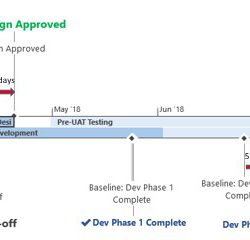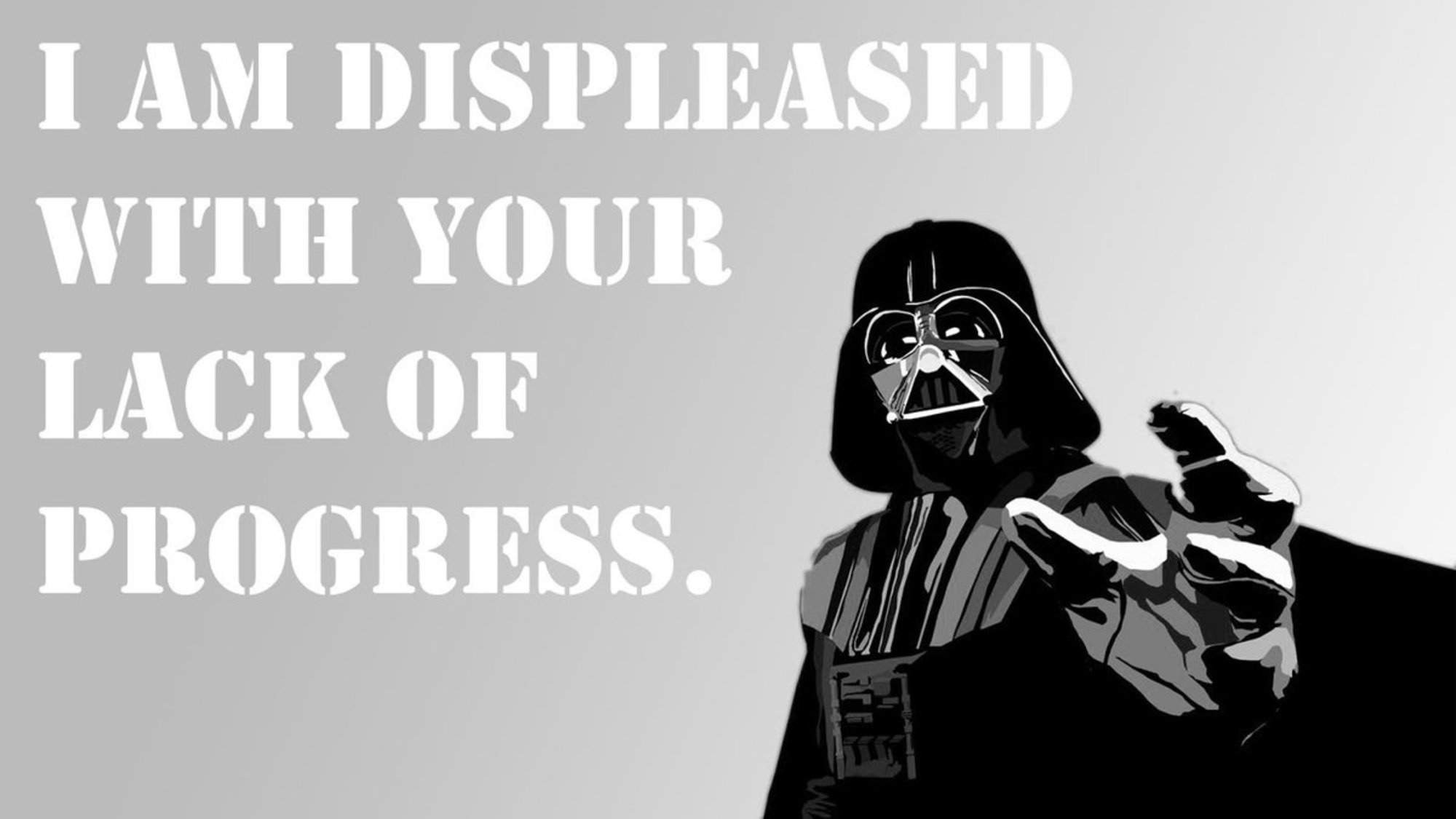How to Put Baseline Information on a MS Project Timeline
People love pictures! For most, it’s easier to retain information seen in a picture or a graphic. When presenting project schedule information, project timelines are the preferred choice, instead of viewing complex Gantt charts. One of the most common requests from project sponsors is to show the baseline information on a Timeline, so they Read more about How to Put Baseline Information on a MS Project Timeline[…]