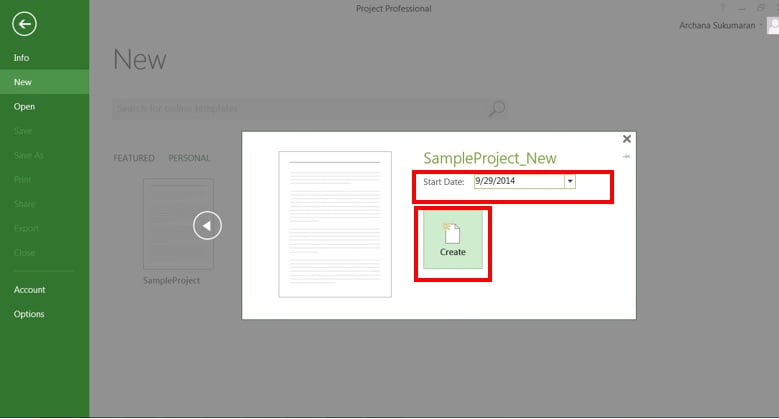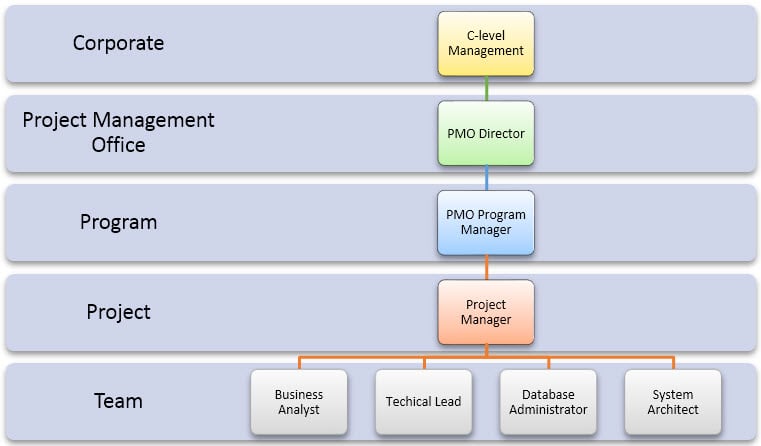Creating Project Templates in Microsoft Project 2013
A Project Template is an important artifact that projects should create during their closing phase. Project Templates help in quicker planning of other similar future projects which otherwise would have to be started from scratch. Creating templates save a lot of planning time as it helps the project to know the rough estimate of project Read more about Creating Project Templates in Microsoft Project 2013[…]