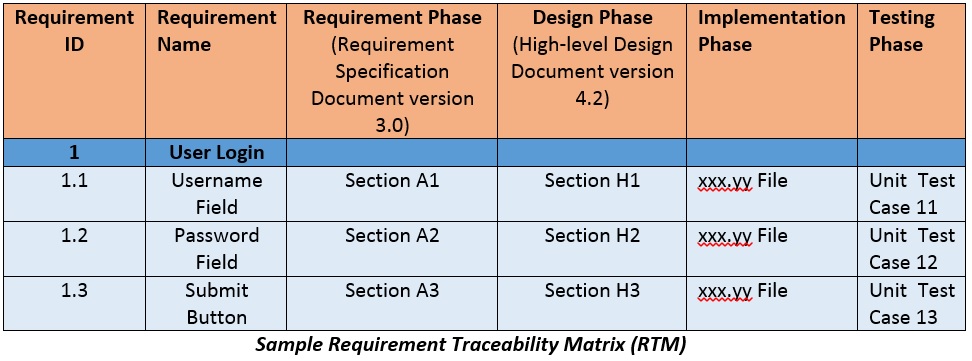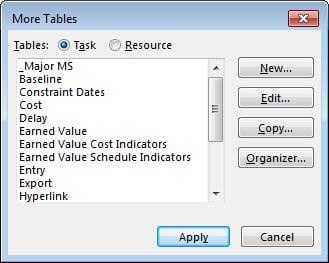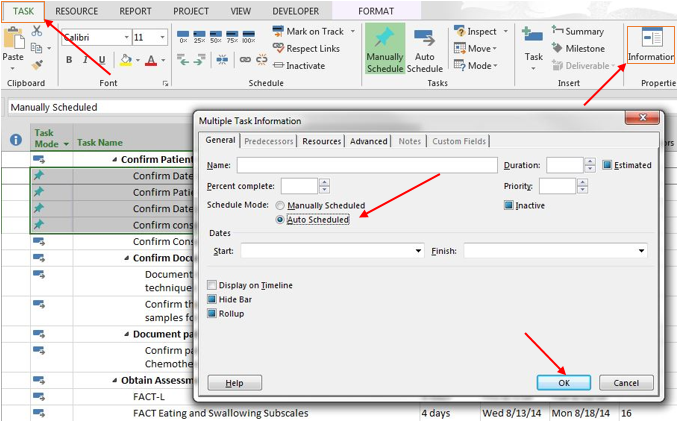Introduction to the Team Forming Model, Step 3
Did you know that the life of a team can be broken down into 5 steps? Bruce Wayne did. In this session you will be introduced to step 3 of the team forming model, norming. Interested in how EPMA can help you build your project team? Contact us today at 1.888.444.EPMA or [email protected]. Thanks for Read more about Introduction to the Team Forming Model, Step 3[…]