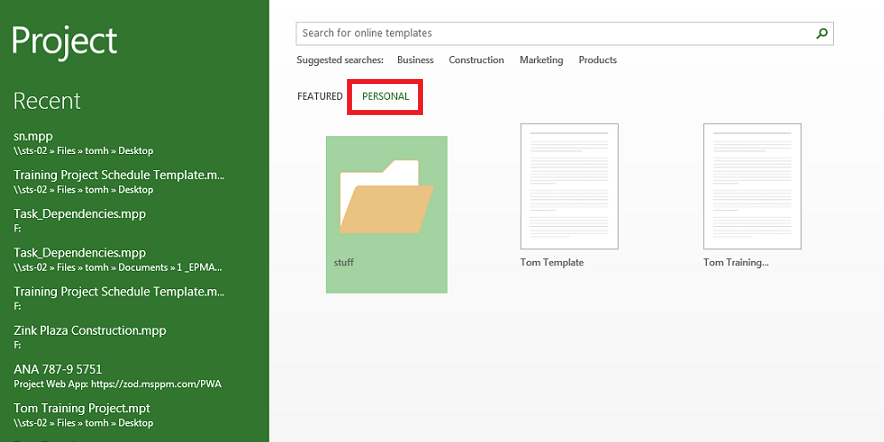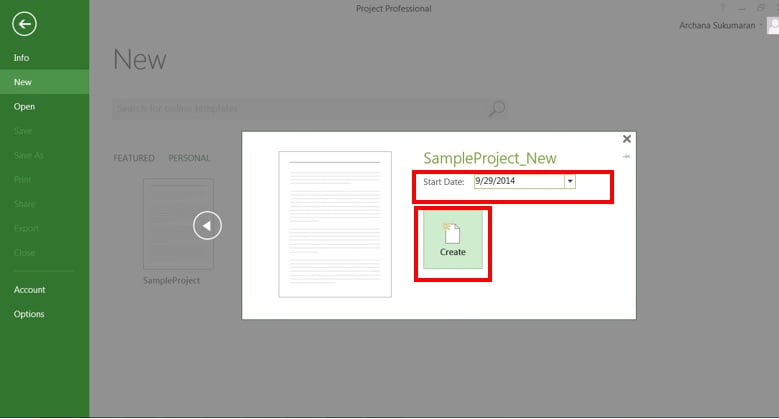Reasons to Upgrade to Microsoft PPM 2013 That you May Not have Known
If your using a Project Server 2010 solution and are restricting the ability to ‘Set a Baseline’ to a particular ‘Group’ of people, you may have noticed that Project Mangers that don’t have permissions to ‘Save a Protected Basline’ you will find that they are able to update attributes found in the ‘Baseline’ table (or they can insert these baseline values Read more about Reasons to Upgrade to Microsoft PPM 2013 That you May Not have Known[…]