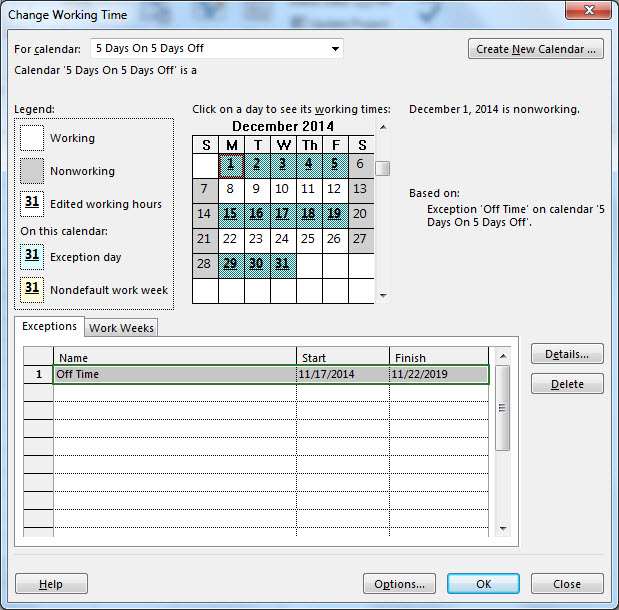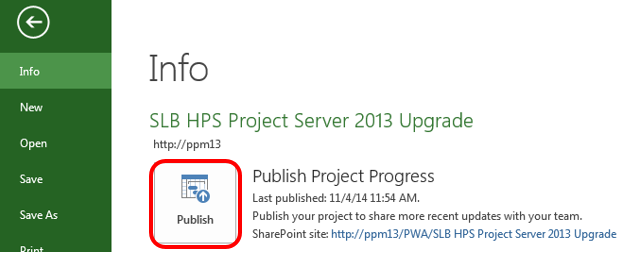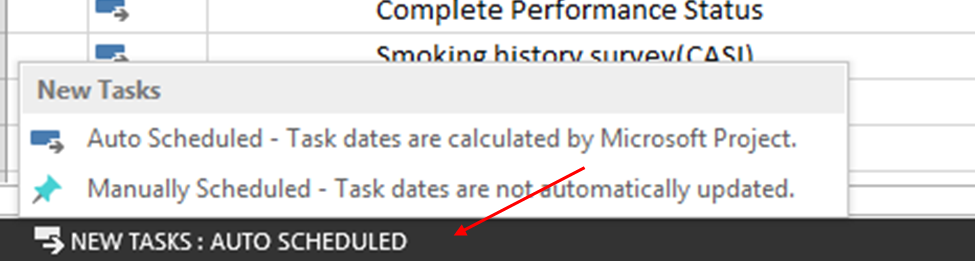Creating an Unusual Scheduling Calendar in Microsoft Project
In the Microsoft Answers User Forum dedicated to Microsoft Project, a fellow user asked if there is a way to create a recurring calendar that would show a resource is available for 5 days, unavailable for 5 days and keep repeating. This is an unusual scheduling calendar for sure but the answer to the question is Read more about Creating an Unusual Scheduling Calendar in Microsoft Project[…]