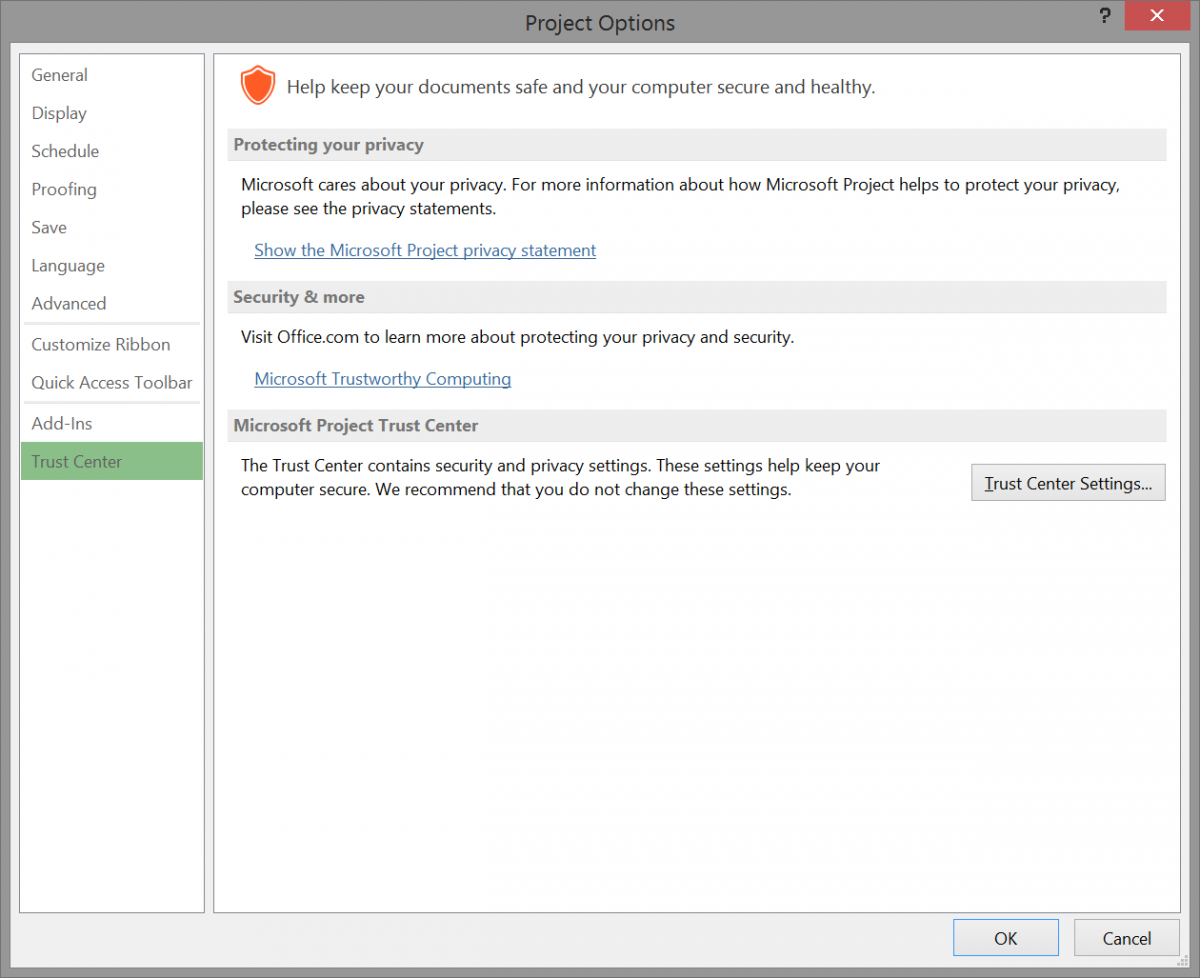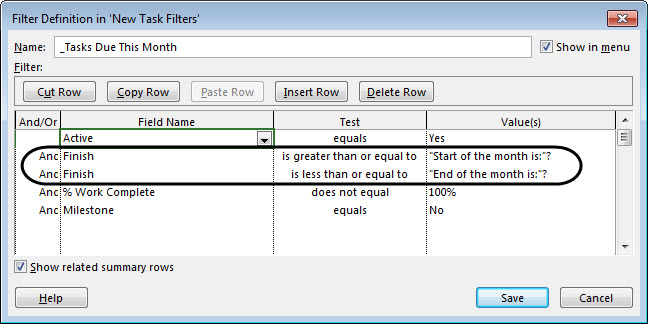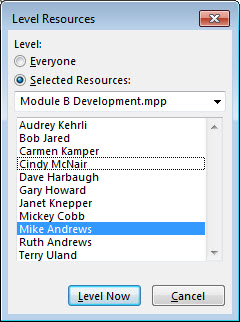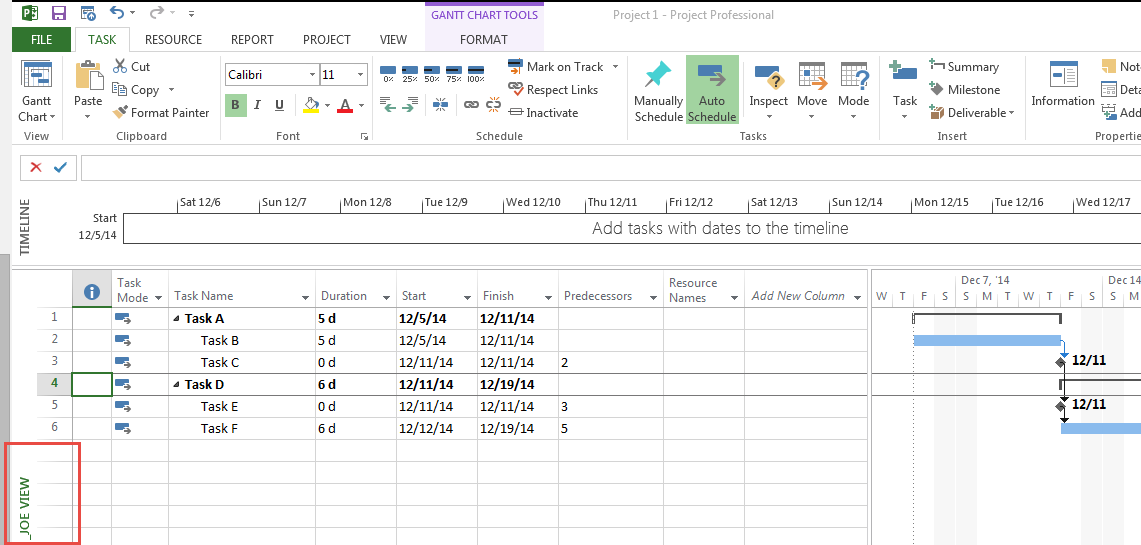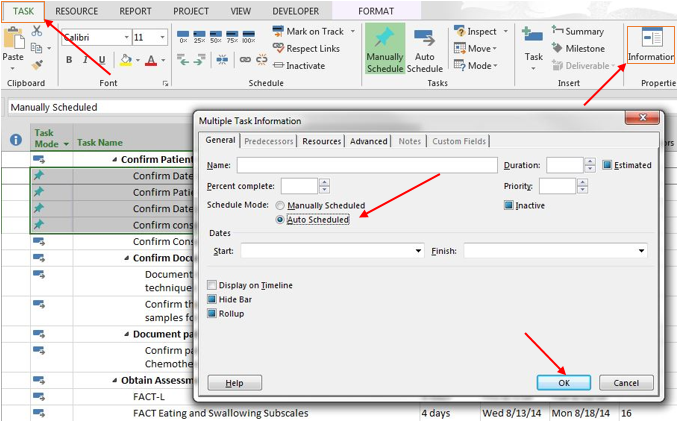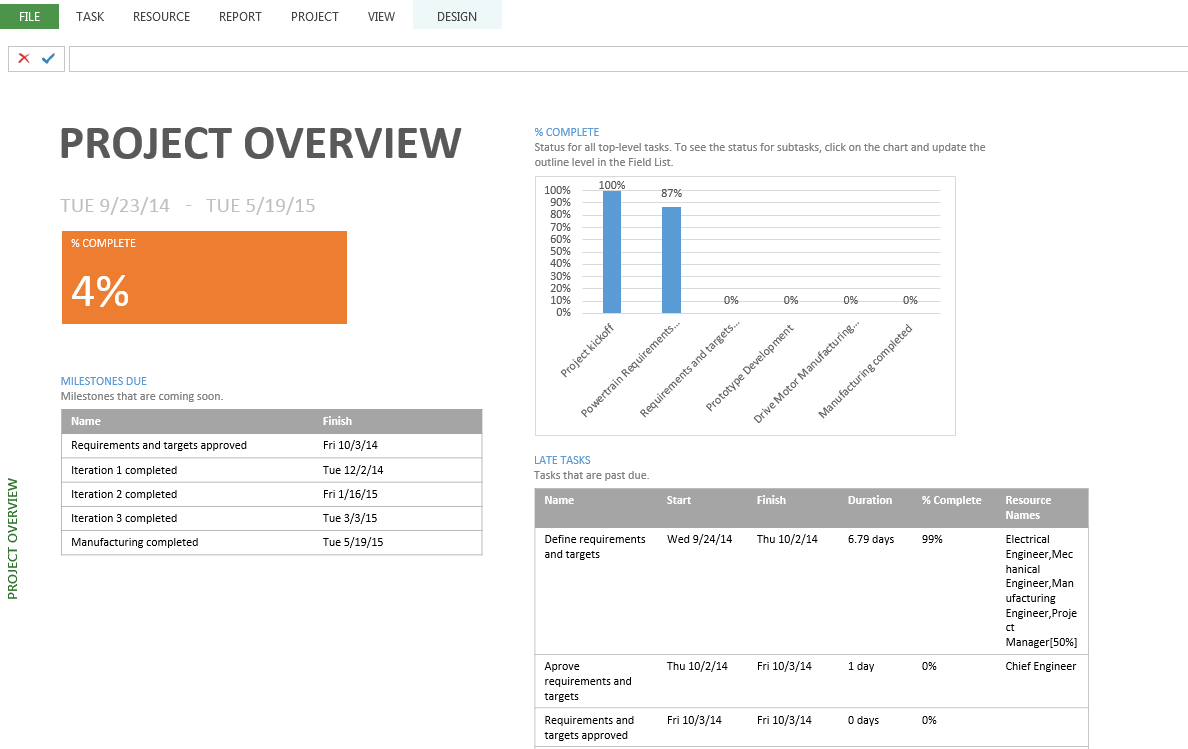Default Project Options in Microsoft Project 2013
Have you changed many of the Project Options in Microsoft Project 2013 (as can be accessed through the ‘File’ > ‘Options’ in the Project 2013 Backstage), but now want to review or return to the original settings? Although there is a trick for reverting back to the original options settings by accessing the Windows Registry, some people Read more about Default Project Options in Microsoft Project 2013[…]