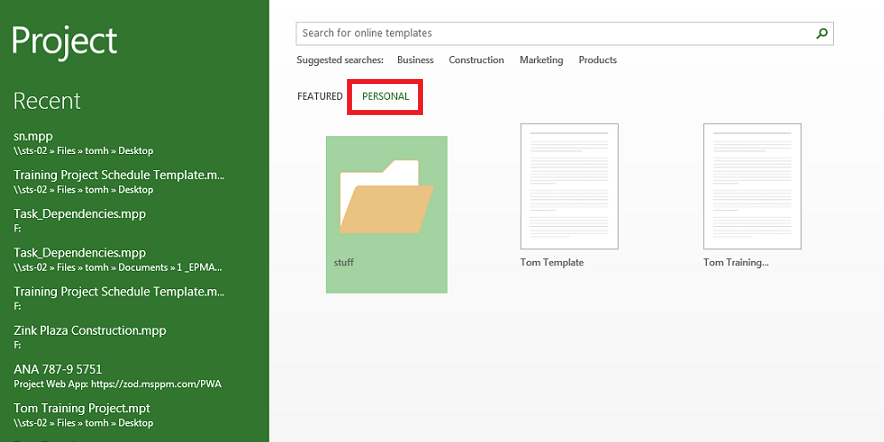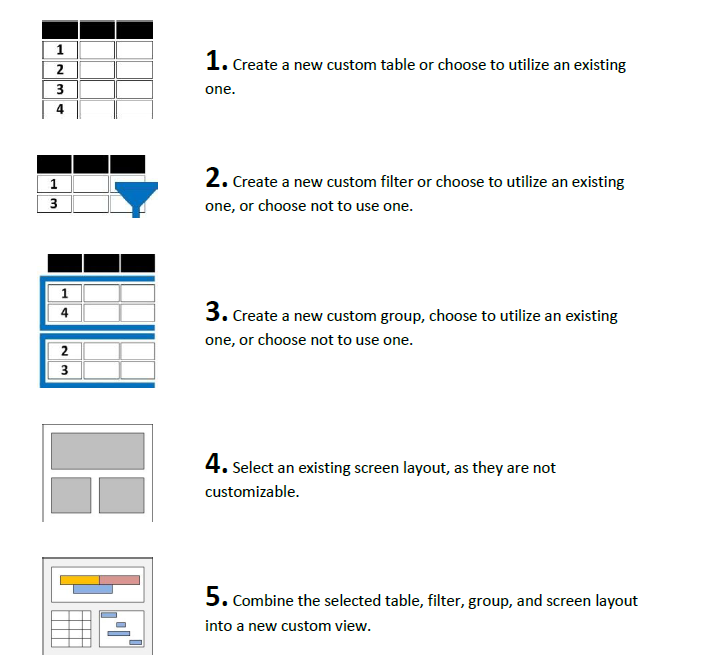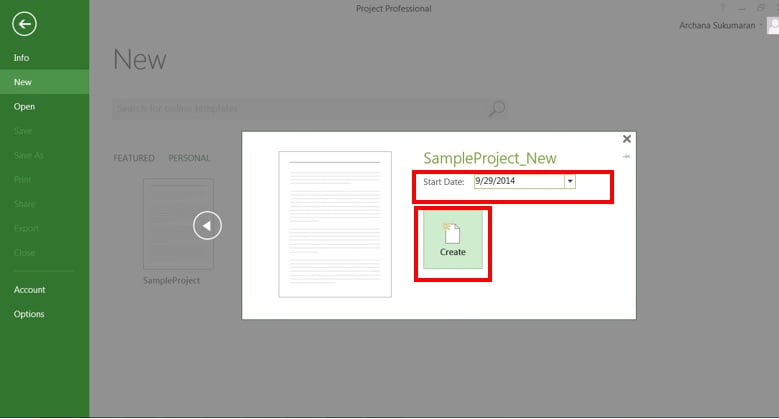Difference Between Managing Projects with Microsoft Professional and Project Standard
MS Project Professional Vs MS Project Standard Did you know that are a lot of difference between MS Project Professional and MS Project Standard? There are a few that make a lot of difference in how you may manage your project. For example, resources: Inactivate Resources Standard – can be not viewed Professional – displayed Read more about Difference Between Managing Projects with Microsoft Professional and Project Standard[…]