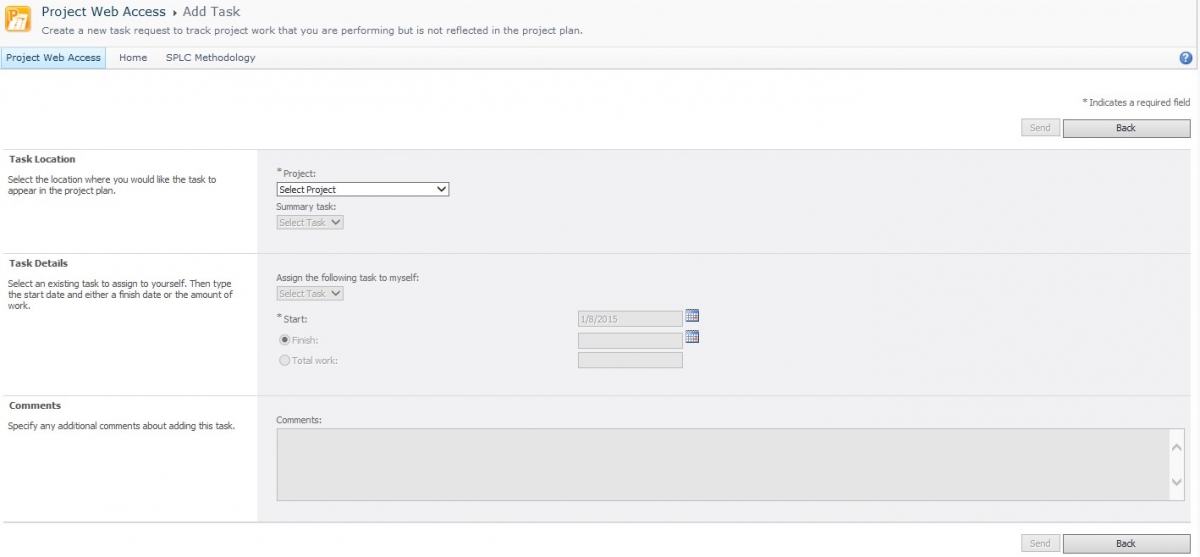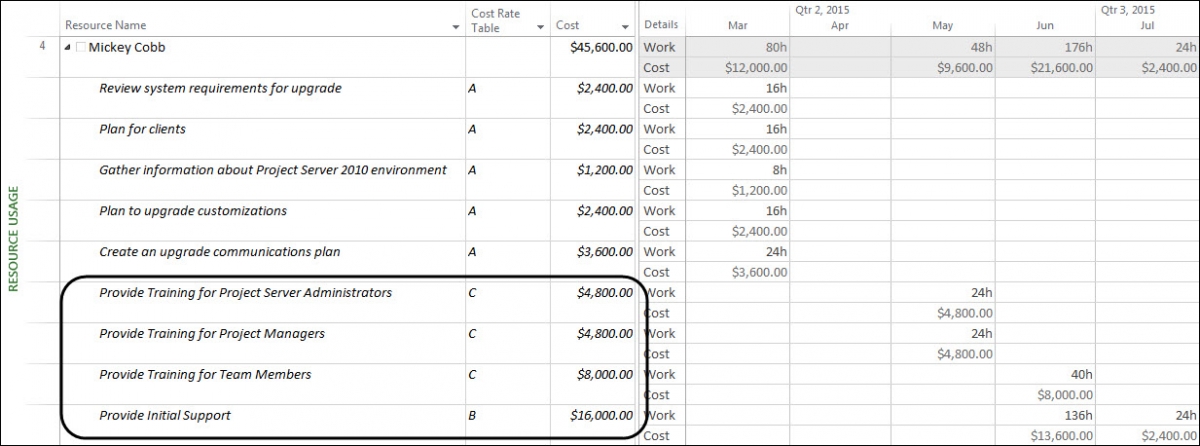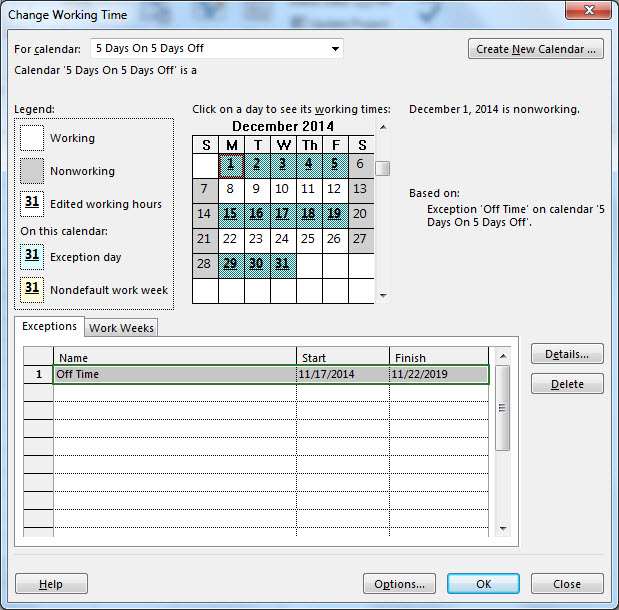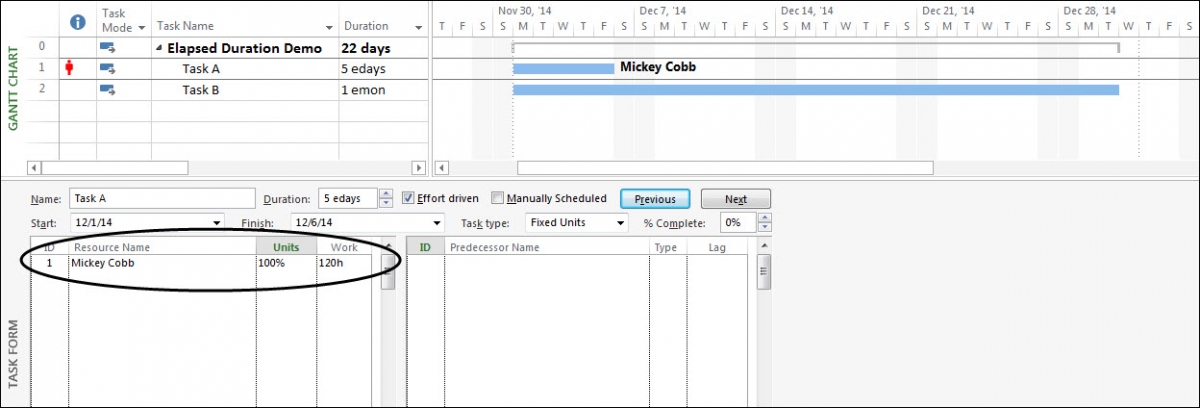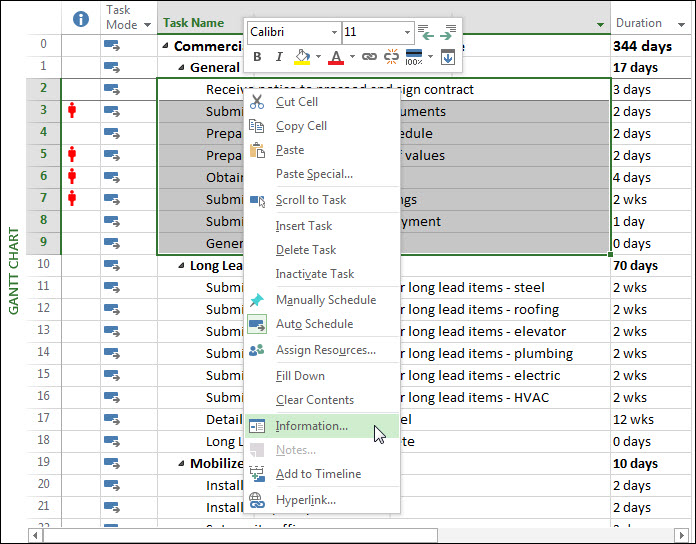Getting an Error when Using ‘Add Yourself to a Task’ Timesheet Option in PWA?
I recently came across a unique scenario with a recent client and wanted to share this experience… This client is using Project Server 2010 and wanted to enable the ‘Add Yourself to a Task’ (Self-Assignment) functionality in Timesheets for a group of resources. The client wanted to allow resources to self-assign tasks to their timesheet Read more about Getting an Error when Using ‘Add Yourself to a Task’ Timesheet Option in PWA?[…]