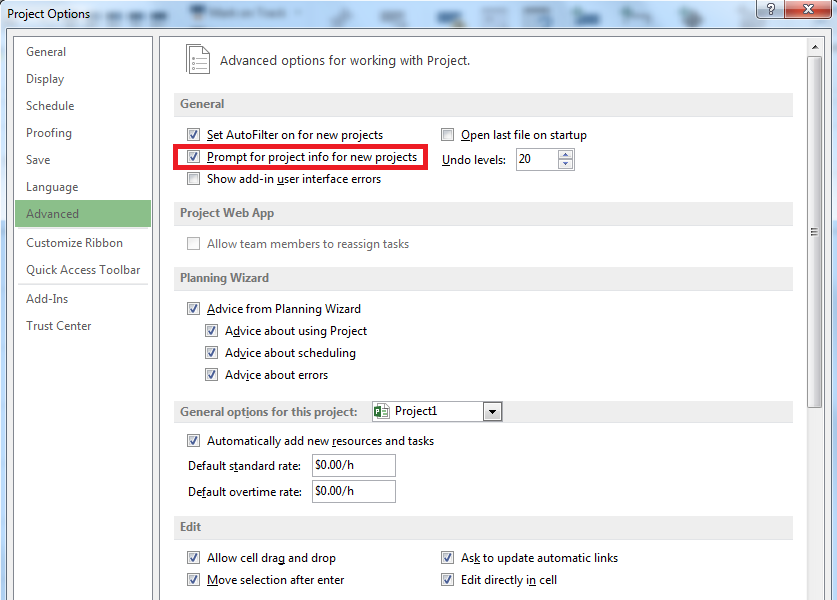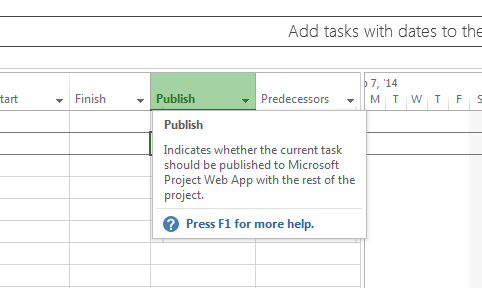Prompt for Project Information
Just a quick tip from me today. The first thing a Microsoft Project user should do when starting a new project is set up some high level information. This typically involves setting the project start date, the project calendar and any other project Meta data that needs to be captured. This quick tip will prompt Read more about Prompt for Project Information[…]