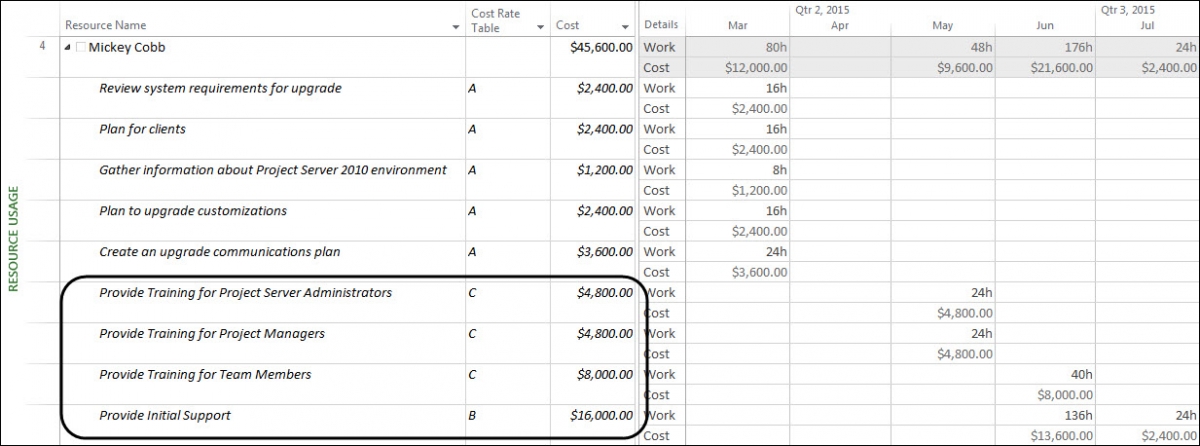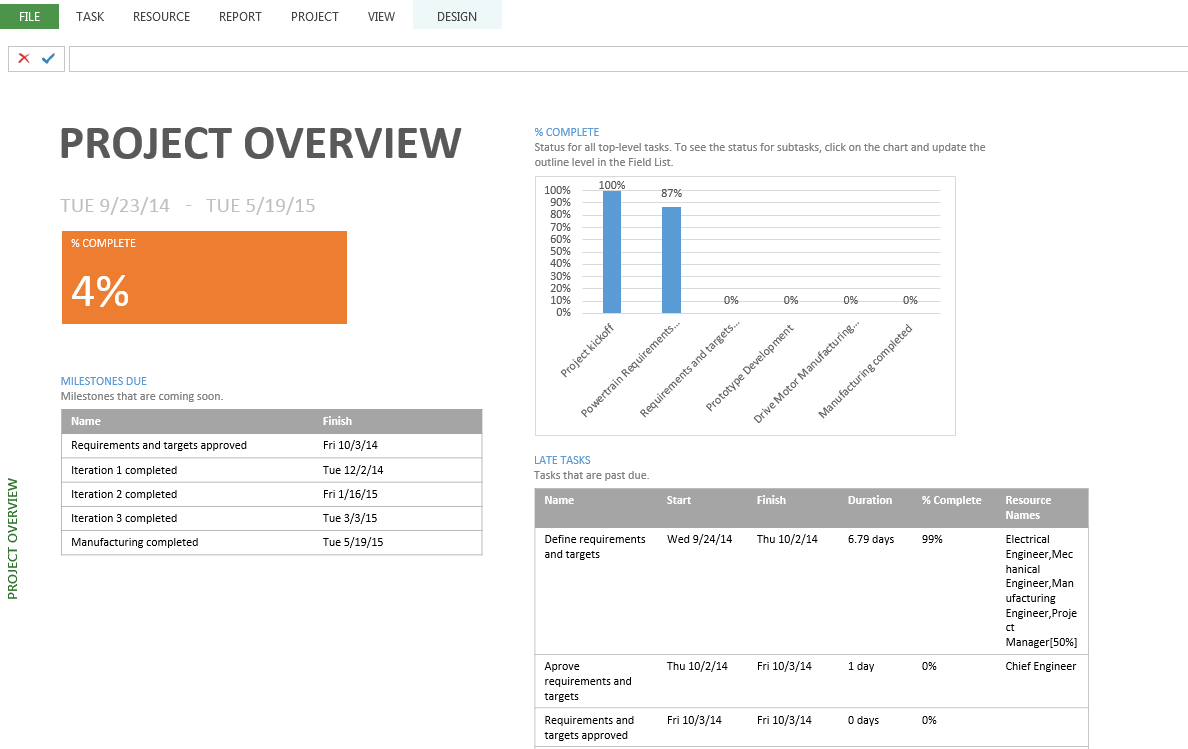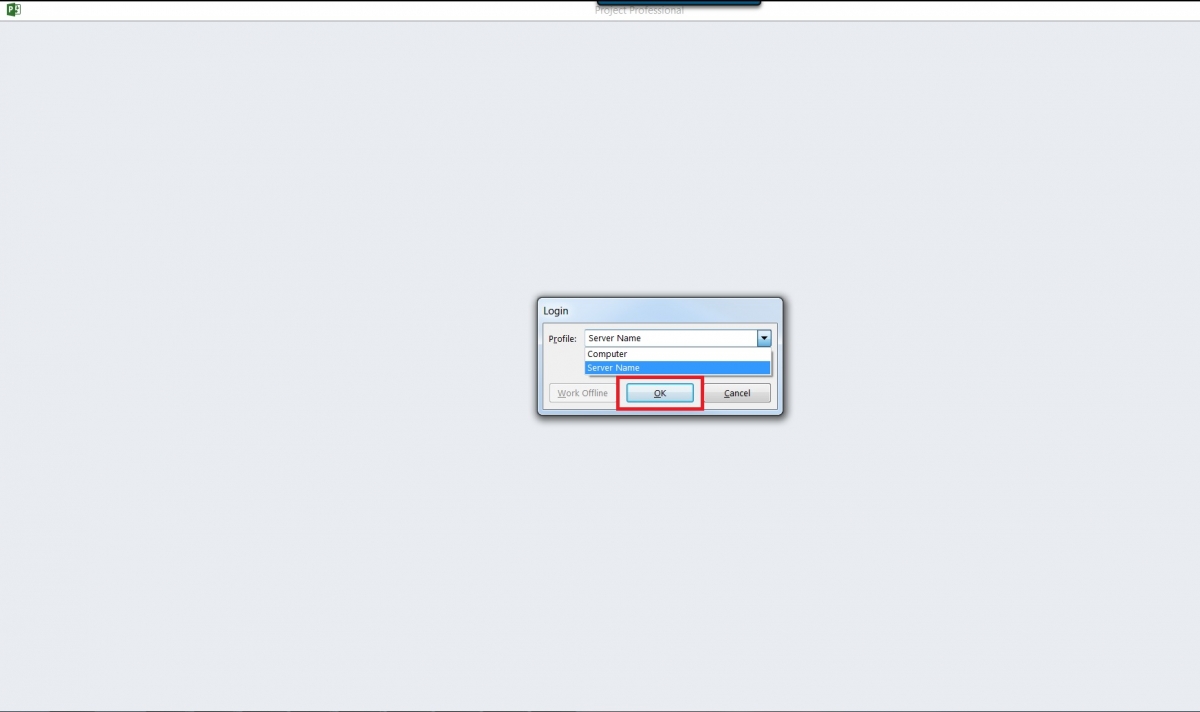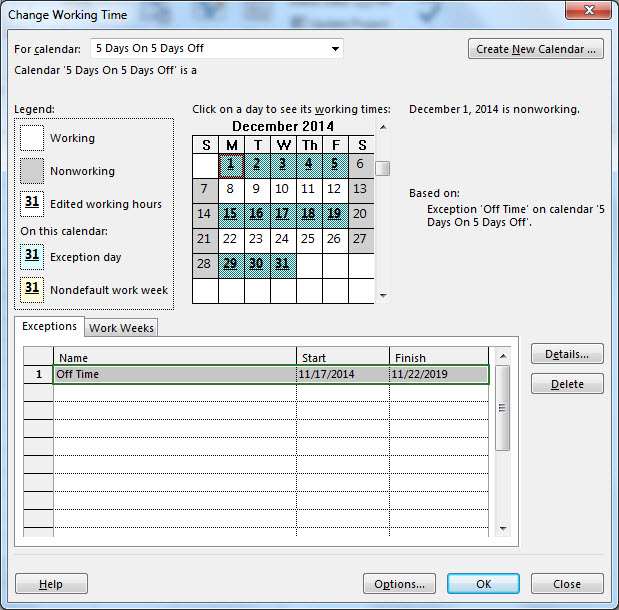Using Alternate Cost Rates for Resources
Using Cost Rate Tables Mickey Cobb is a project team member for projects in the DaleCo organization. As a project team member, she can work in three different roles, and each role carries a different cost rate. You can see her roles and cost rates in the following table. Role Cost Rate Support (Help Desk) Read more about Using Alternate Cost Rates for Resources[…]