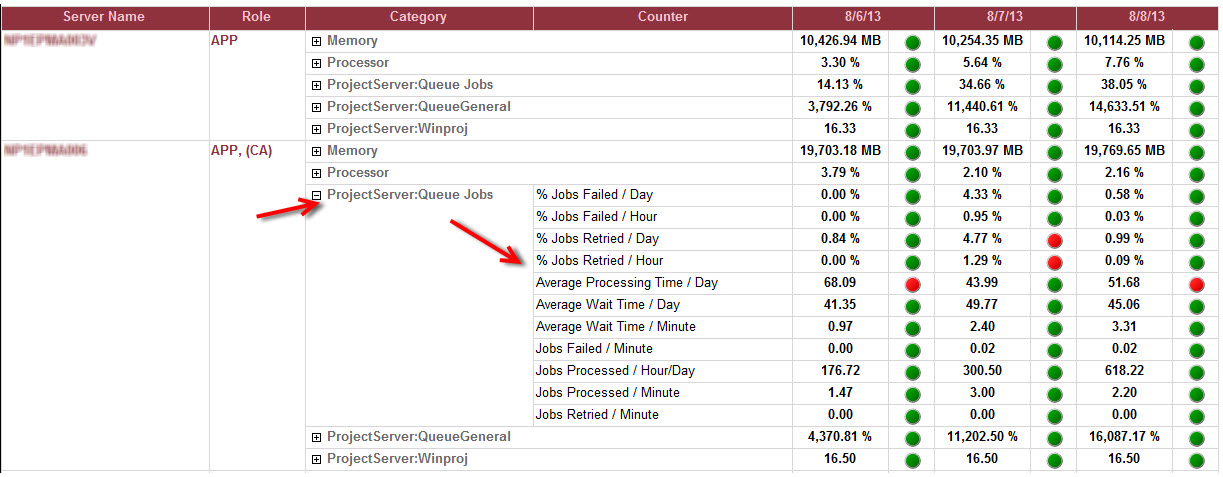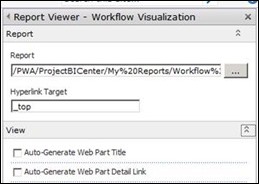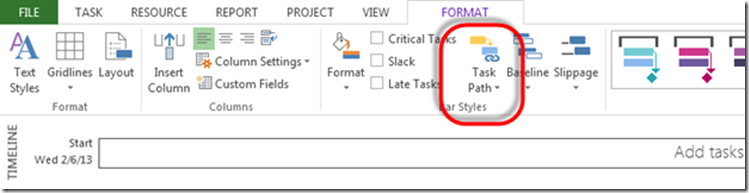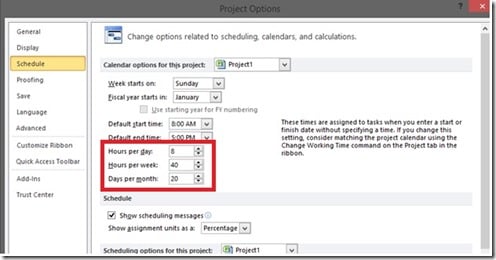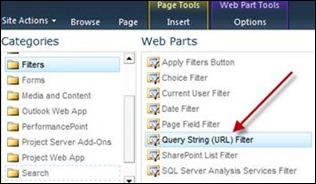Communication – Why is it so hard? (Part 2)
Picking up where we left off on my last posting, we were talking about DiSC and how do you know which quadrant or quadrants you are in. The easiest and most accurate way is to take a DiSC profile. I am sure there are multiple places where you can purchase the profile. I purchased mine Read more about Communication – Why is it so hard? (Part 2)[…]