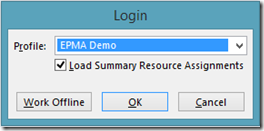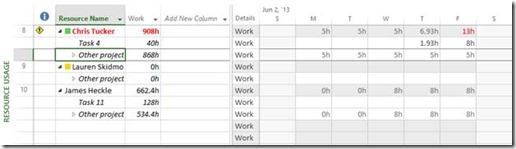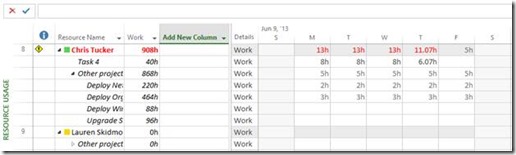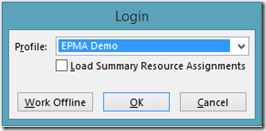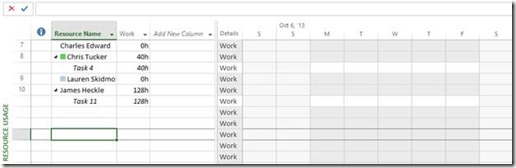For those of you out there that connect Microsoft Project to Project Server/Project Online/PPM, you have probably come across this but like many others ignored it on several occasions. When you first launch Microsoft Project, you are prompted to select which ‘Profile’ or ‘Account’ you would like to connect to. You will also notice there is a checkbox that says ‘Load Summary Resource Assignments’ directly below where you selected your ‘Profile’, by default this box is checked.
So, what does this option actually do? When connecting to Project Server/Project Online/PPM if the box is checked, it will load all assignments that have been made in all projects stored on the server for each resource working on your project. This allows the Project Manager to see what other projects their resources are working on. In addition, it will calculate whether a resource is overallocated based on assignments across the server and not just the current project. In the example below you can see that ‘Chris Tucker’s’ name is red, this represents that he is overallocated. You can see in the timephased data on the right hand side that he is working 13 hours on Friday. (Any more than 8 hours will result in overallocations based on the standard calendar).
In the same way that you can expand and collapse a ‘Summary Task’ in Microsoft Project, you can also expand and collapse ‘Other Projects and Commitments’, hence; load ‘Summary’ assignments. Within this expanded view, you can see each task and how many hours Chris is assigned to each day. This information plays an important role in resource management; a project manager is able to see this data and perhaps call the project manager of the other project and discuss who gets to use Chris on the days that he is overallocated .
When the box is unchecked these summary resource assignments will not be loaded. This may be useful to get an idea of what tasks are overallocated within your own project and makes task planning less complicated.
As a result of unchecking ‘Load Summary Resource Assignments’ we can no longer see Chris Tucker’s other assignments and therefore ‘Chris Tucker’ is no longer overallocated.
Please feel free to send me your comments.