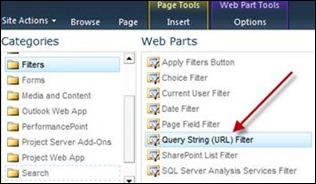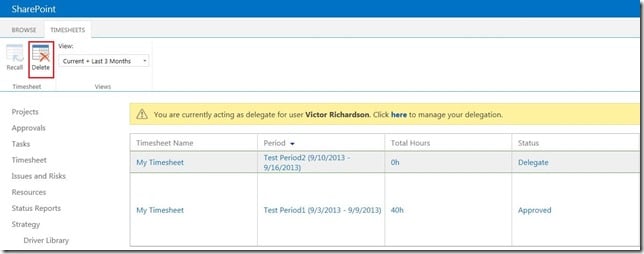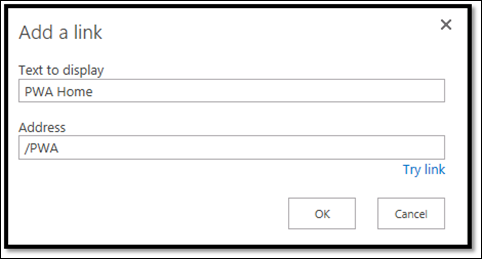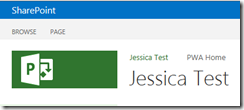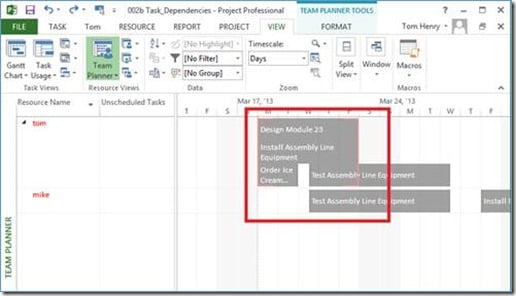How to View When a Task Was Added to a Microsoft Project Schedule
The built-in ‘Created’ field can quickly display when (date and time) a task was originally added to a Microsoft Project Schedule. Surprisingly, this hidden gem is not exposed in any built-in Microsoft Project tables, but you can easily add it to any Task table to see when each task was added to the project. This Read more about How to View When a Task Was Added to a Microsoft Project Schedule[…]