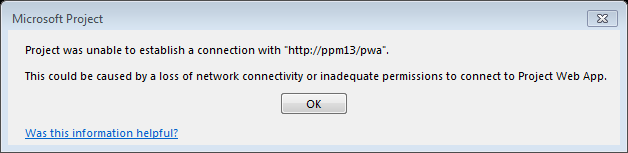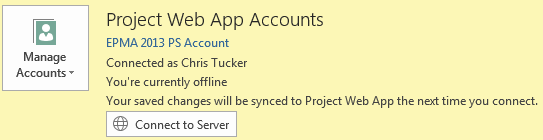Today, I want to give you a tip on a common error you may encounter when acting as a delegate. Acting as a delegate is a useful tool for Project Manager & Resource Managers but can cause some confusion for those who don’t use the feature very often. I’ll confess I chose this topic is because it occasionally happens to me. In Project Web App (PWA 2013) I’m acting as a delegate when someone walks into my office and ask a scheduling question. I launch Project Pro and immediately get an error. If you launch Project Pro while Acting as a Delegate in PWA you get the error, Project was unable to establish a connection with http://your server name here, See figure 1.
The Project Pro 2010 error was more informative. The 2013 error does not mention this is a delegation issue. I’ve had clients tell me they read “unable to establish a connection with” and assumed it is a network connectivity issue and called their IT department. The real issue is this, acting as a delegate is a PWA only feature. There is no equivalent feature in Project Pro. While you are a delegate in PWA, you cannot launch project pro and connect to the server.
Simply stop acting as a delegate in PWA and Project Pro will launch using your credentials and connect normally. Complete your work in the Project Pro client, then return to PWA where you can start a new delegate session. For those; like me, who think they can trick the system by launching the Project Pro client 1st and then starting the delegate session, it doesn’t work. When the delegate session begins, the Project Pro session disconnects from the server, see figure 2.
The bottom line is this. Act as a delegate is a PWA only feature and you must end the delegate session to work in Project Pro. I still occasionally make the mistake of launching Project Pro while I’m in a delegate session but as soon as I see the error, I know what I’ve done and can quickly resolve the issue and be productive again. I hope this helps, Chris.