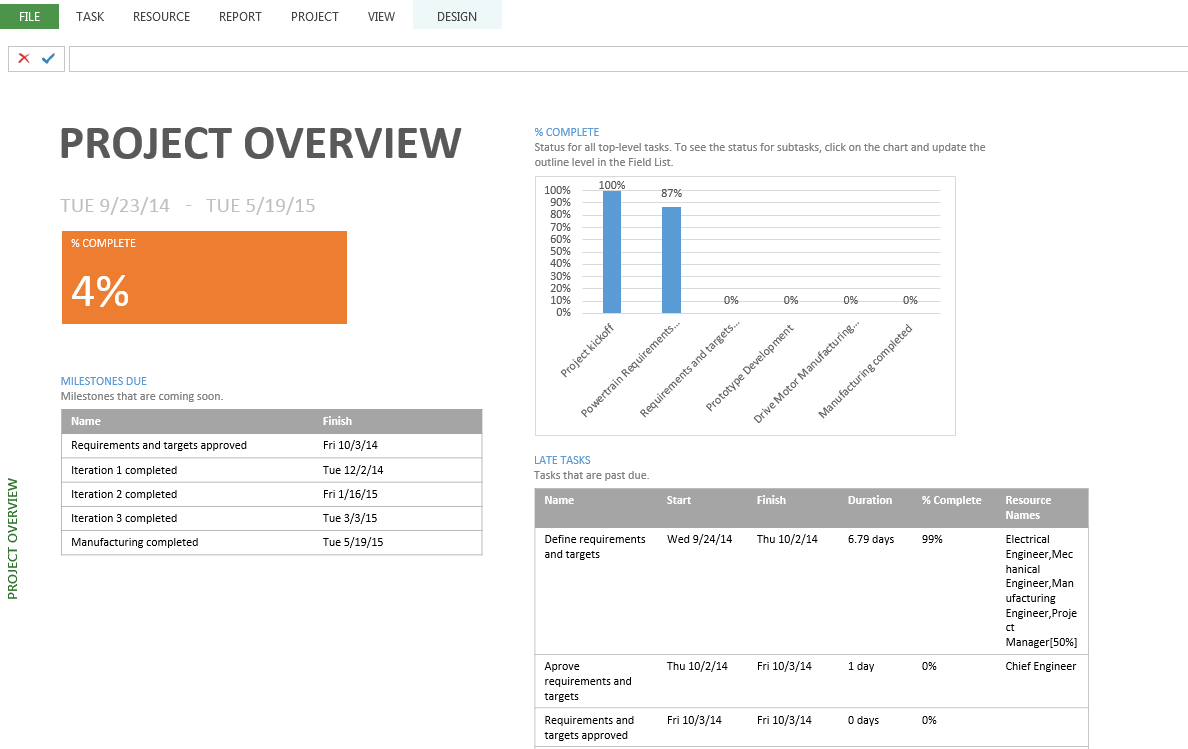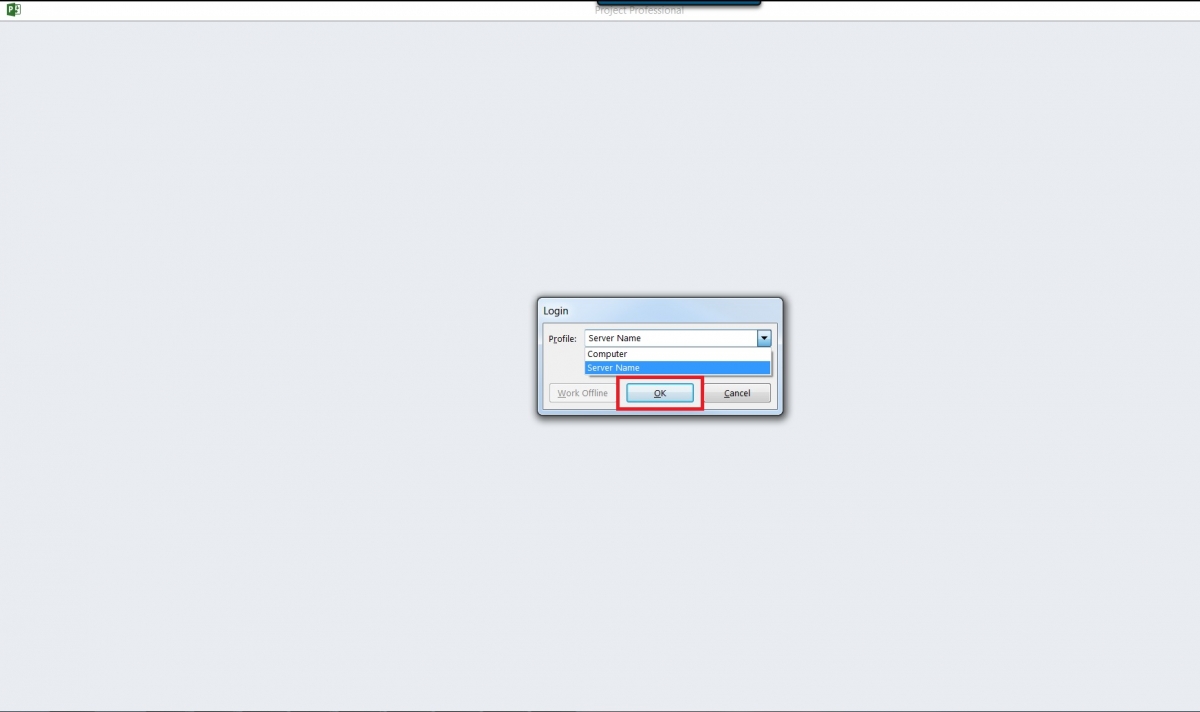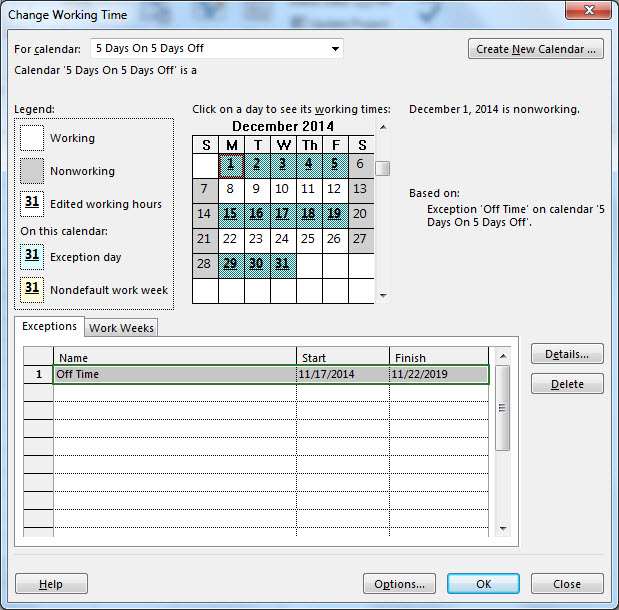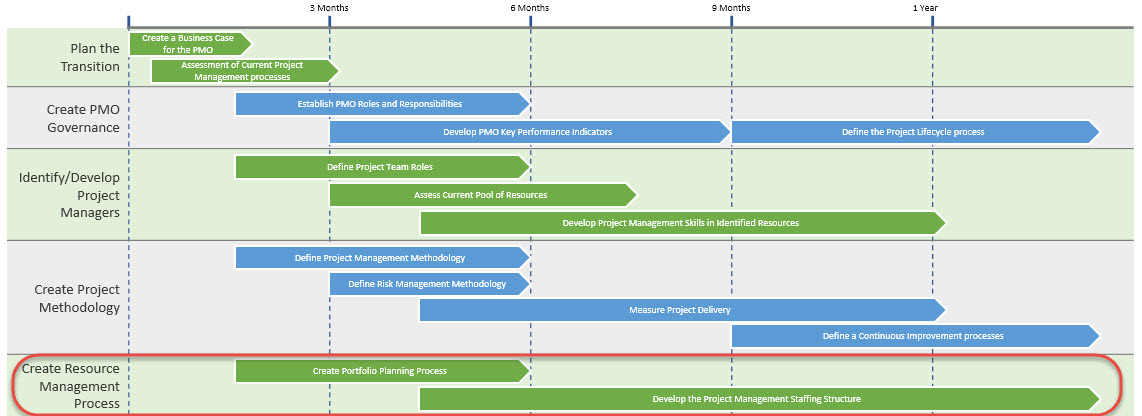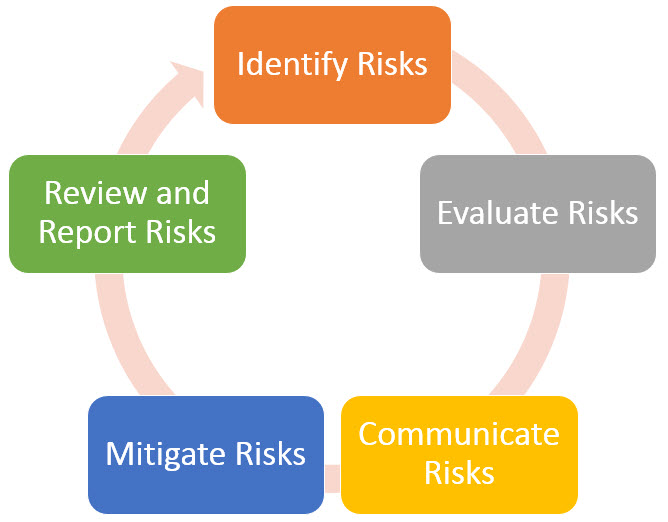Microsoft Project Trivia Question
For Microsoft Project experts and newbies alike, I have a trivia question for you… Which animal is used in the name of a feature in Microsoft Project? Please submit your answers in the comments attached to this post. Hungry for more? Would you like to learn more about how to effectively use Microsoft Project, Microsoft Project Read more about Microsoft Project Trivia Question[…]