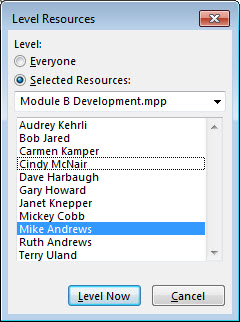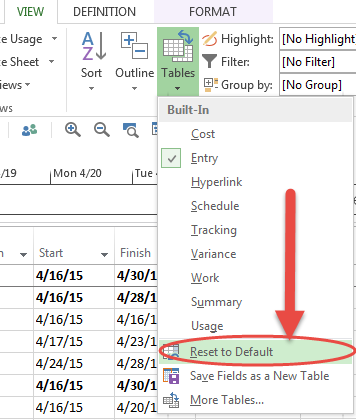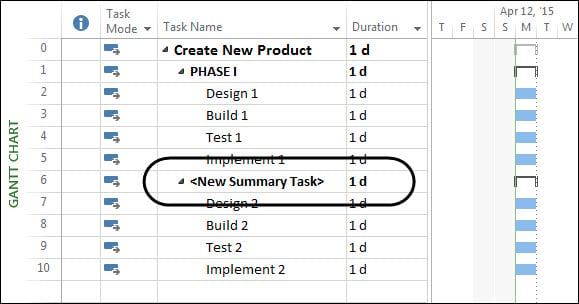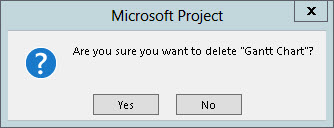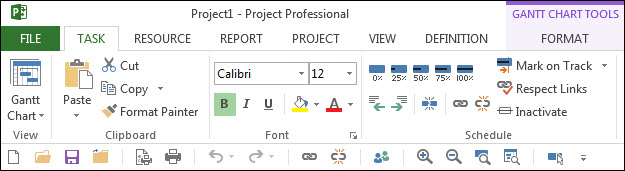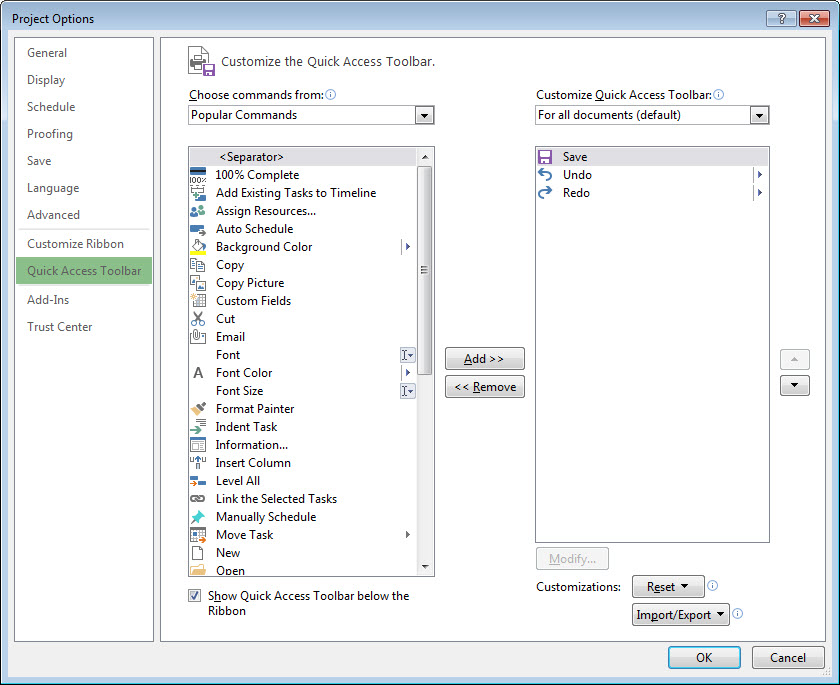Microsoft Project Quick Tip: Determine If AutoFilter is Applied
I learned something new about Microsoft Project 2013 when I was conducting a training class recently for two of our new team members at EPMA. During class, we applied AutoFilter on the Resource Names column so that we could filter for the tasks assigned to two resources. I then asked my students how Microsoft Project Read more about Microsoft Project Quick Tip: Determine If AutoFilter is Applied[…]