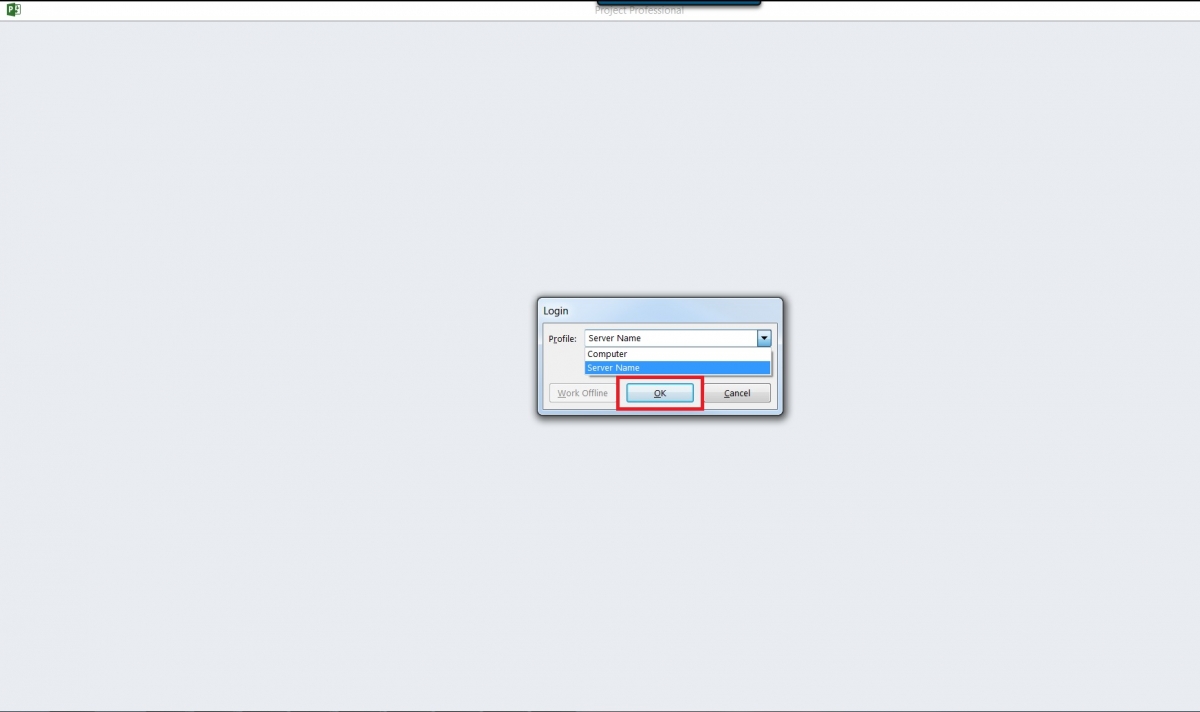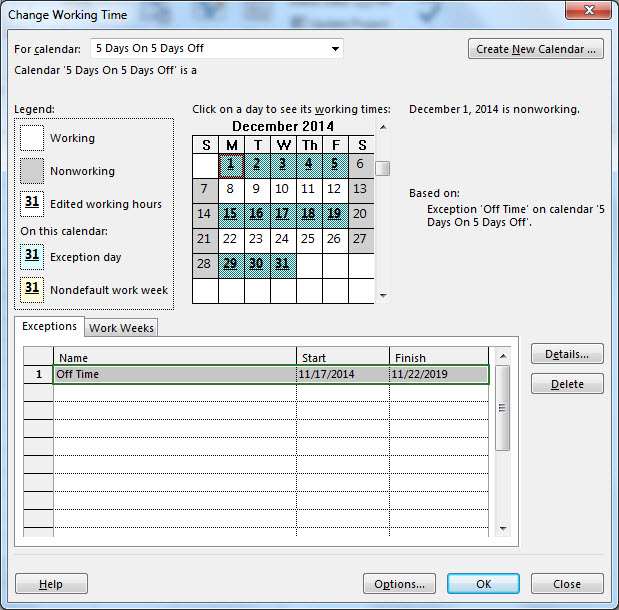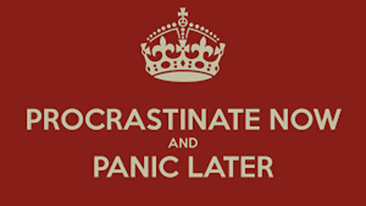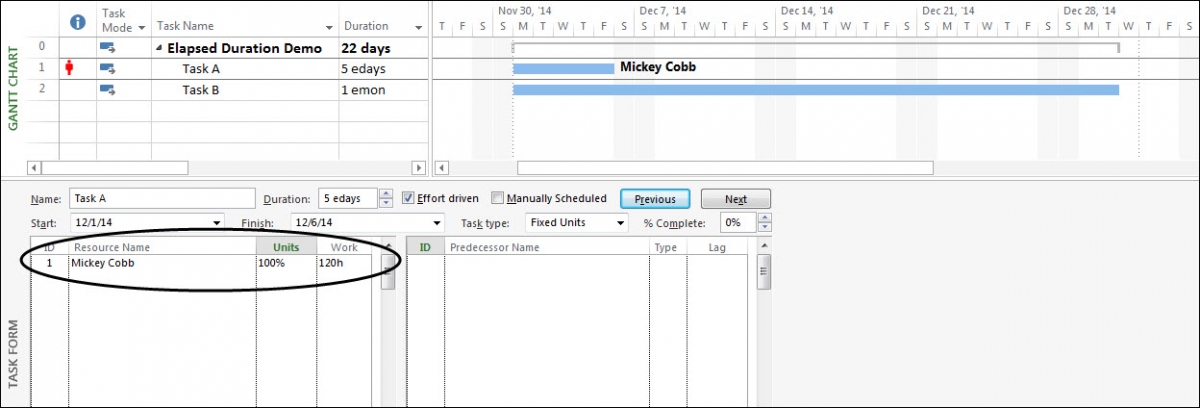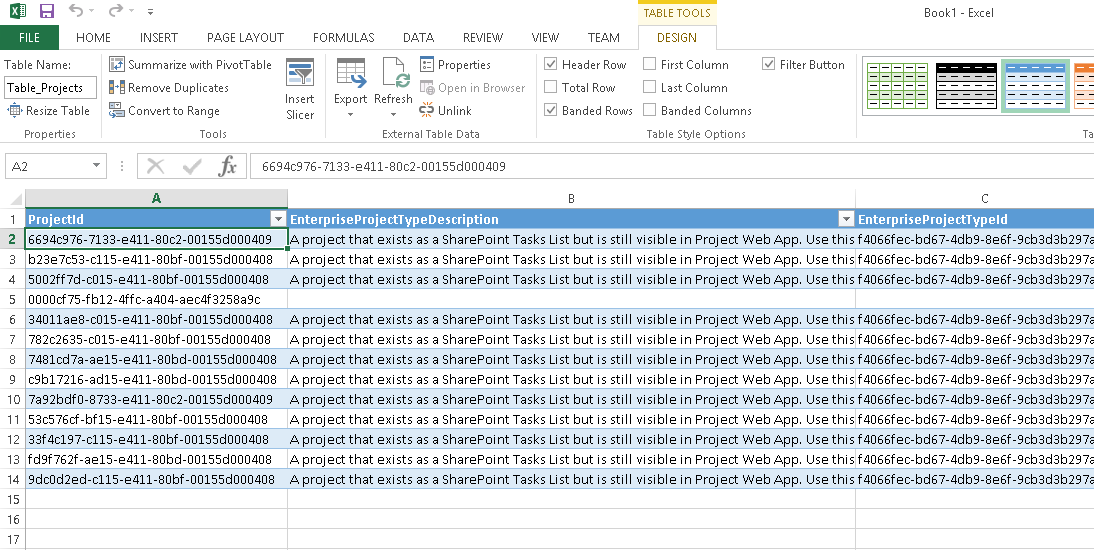Adding a new Project Web App Account in Microsoft Project Pro
1. Double click on Microsoft Project Pro, in the Login pop-up window choose the Profile option of Computer then click OK. 2. When the screen below appears press the ESC button on your keyboard. 3. Click on the File tab. 4. Click on Info. 5. Under the Info section, click on “Manage Accounts”. 6. In the “Project Web App Accounts” pop-up window click on “Add”. Read more about Adding a new Project Web App Account in Microsoft Project Pro[…]