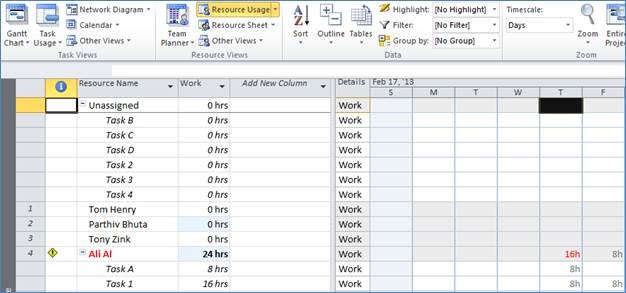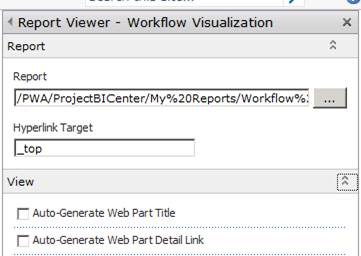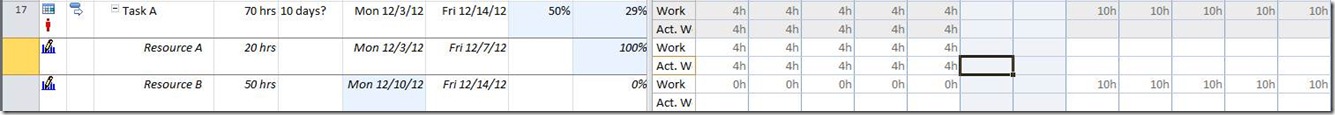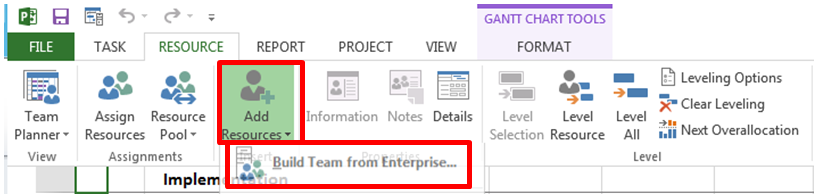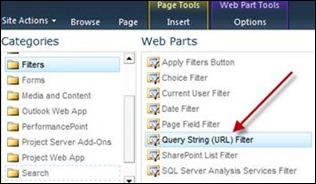Quick Trick: Align Tasks and Gantt Bars with Grid Lines
Sometimes it can be difficult to visually align task rows in Microsoft Project with their corresponding shapes in the Gantt Chart: We can fix that in about 30 seconds by simply adding horizontal grid lines to the Gantt Chart to help align the left task rows with the Gantt shapes. Click the ‘Format’ tab in Read more about Quick Trick: Align Tasks and Gantt Bars with Grid Lines[…]