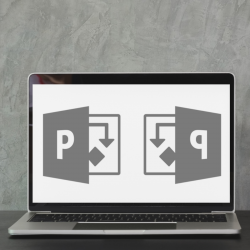Deleting An Existing ‘Auto-Approval’ Rule
• WHO: Project Manager / Status Manager • WHERE: Project Online/Project Server PWA TO ACCESS THE ‘APPROVAL CENTER’: Access the ‘Approval Center’ by: a. Navigating to your Project Online environment. b. From the Quick Launch Menu, click the Approvals link (or ‘Approvals’ tile, if visible) to access Project Online’s ‘Approval Center’. TO DELETE AN EXISTING Read more about Deleting An Existing ‘Auto-Approval’ Rule[…]