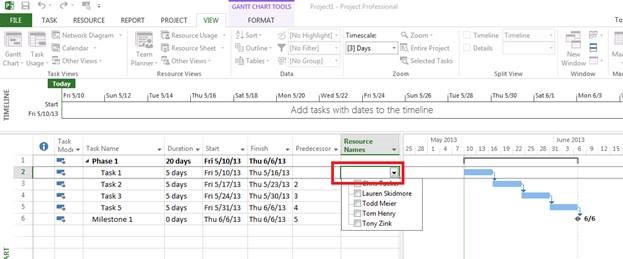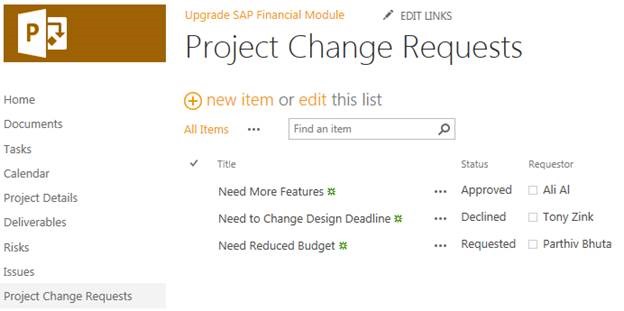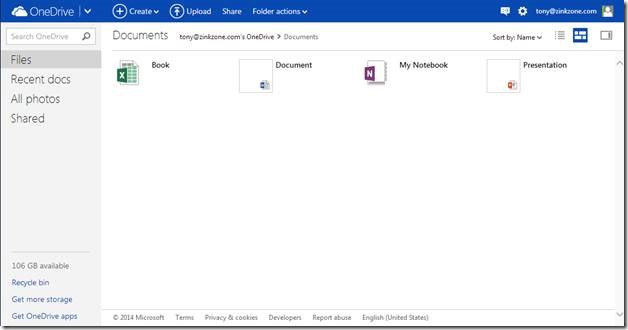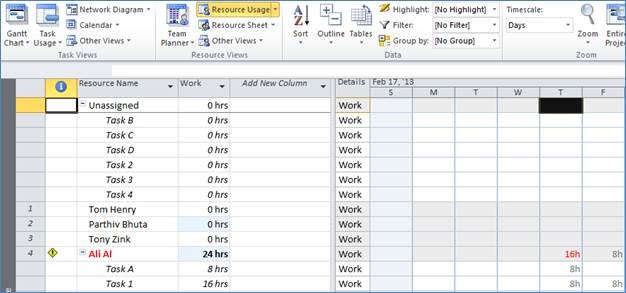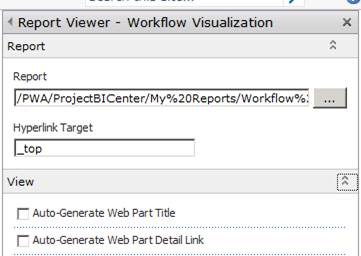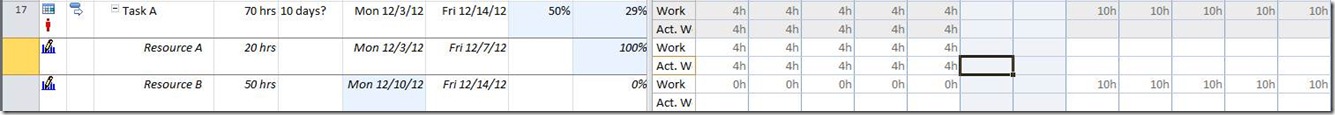Link Microsoft Project Site Artifacts to One Another by Enabling Related Items in Project Server/PPM
In Microsoft Project Server, we have had the ability to link project-related artifacts such as documents, issues, and risks to project tasks and to one another for quite some time. What if we want to add more types of artifacts to our Project Sites, such as team contacts, change requests, action items, and link them Read more about Link Microsoft Project Site Artifacts to One Another by Enabling Related Items in Project Server/PPM[…]