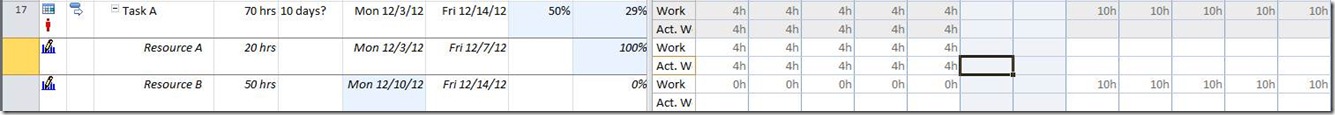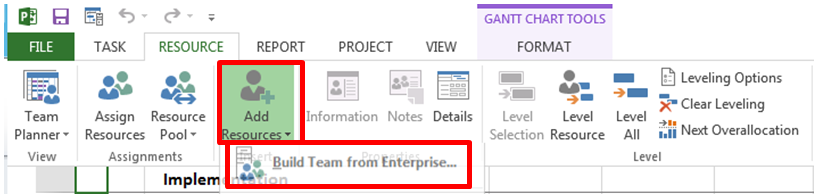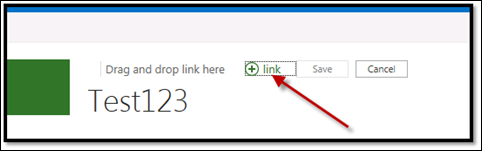A Great Year!
Well it has been another great year for us at EPMA. We have worked on some really interesting Projects and met some great clients that have made our jobs challenging, but at the same time very interesting. As a company we have helped hundreds of Project Managers to become familiar with the new and exciting Read more about A Great Year![…]