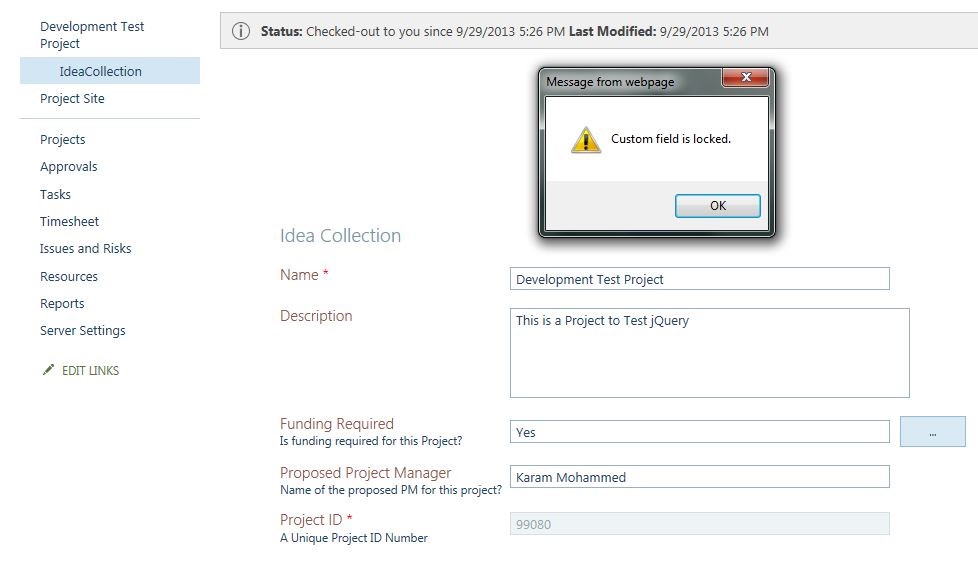What is your project trying to indicate?
Did you know that your project schedule can tell you alot about its progress and status? When used correctly, Microsoft Project Professional will send all information to Microsoft Project Server and allow you to view everything you need to know about your project (or group of projects) in a glance. The many colors and shapes Read more about What is your project trying to indicate?[…]