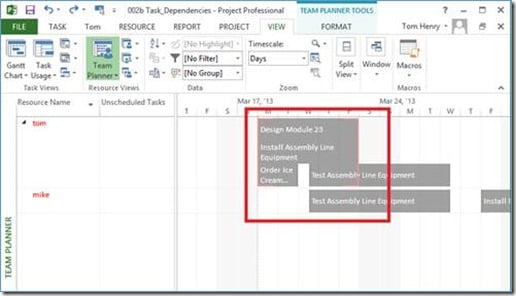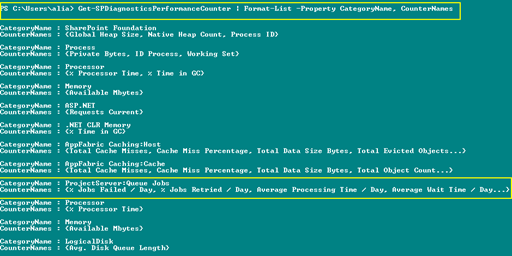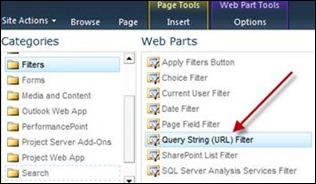Team Planner fixed in Project 2013
The Team Planner view was introduced in Microsoft Project Professional 2010, (it’s not available in Project Standard). This view allows a user to visualize assignments within a project schedule and is particularly useful for visualizing overallocations within your project team. Last week while teaching our ‘EPMA 100’ – Managing Projects with Microsoft Project 2013 course, Read more about Team Planner fixed in Project 2013[…]