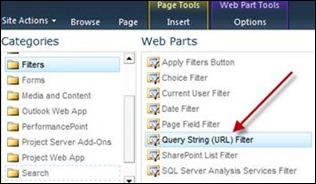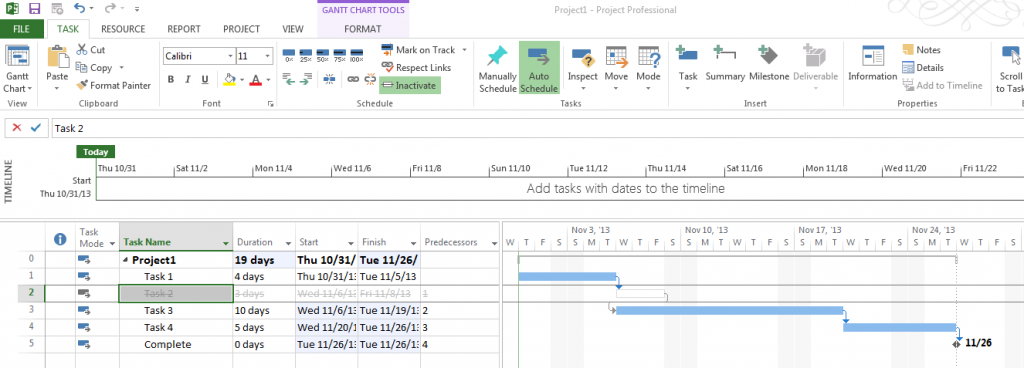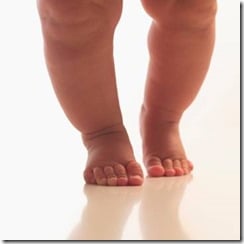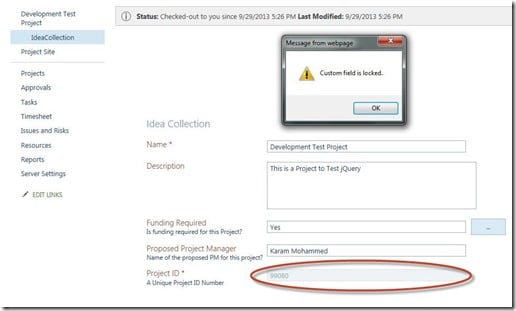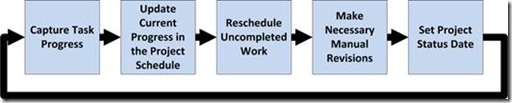Elapsed Days in Microsoft Project
Here is a quick blog to introduce Microsoft Project users to a quick and easy tip when dealing with task durations and elapsed days. In Microsoft Project it is possible to model duration in terms of ‘elapsed’ days. Elapsed days are used when a task’s duration needs to disregard any ‘nonworking time’ or resource constraints. Read more about Elapsed Days in Microsoft Project[…]