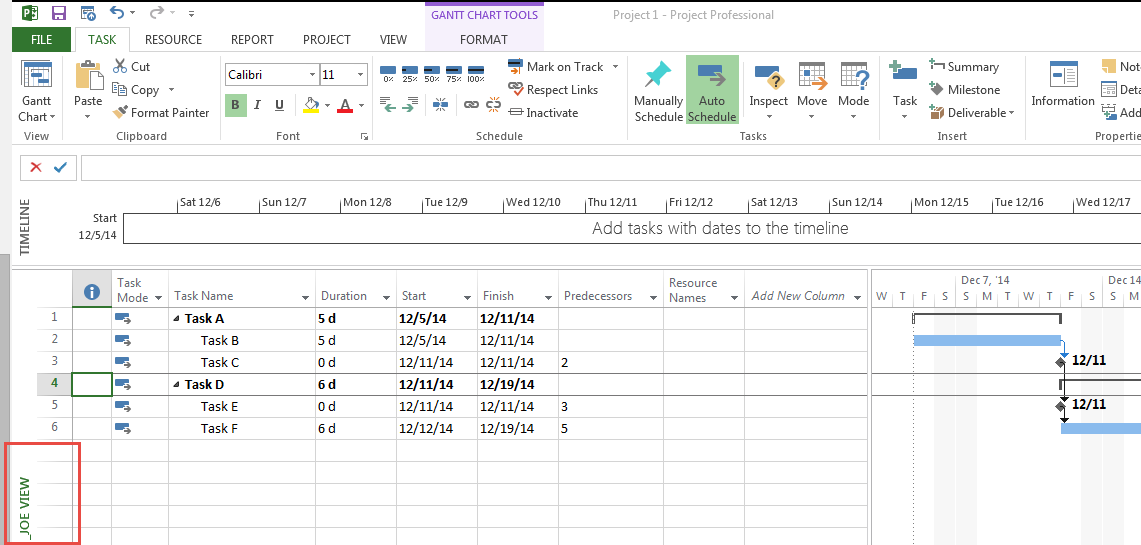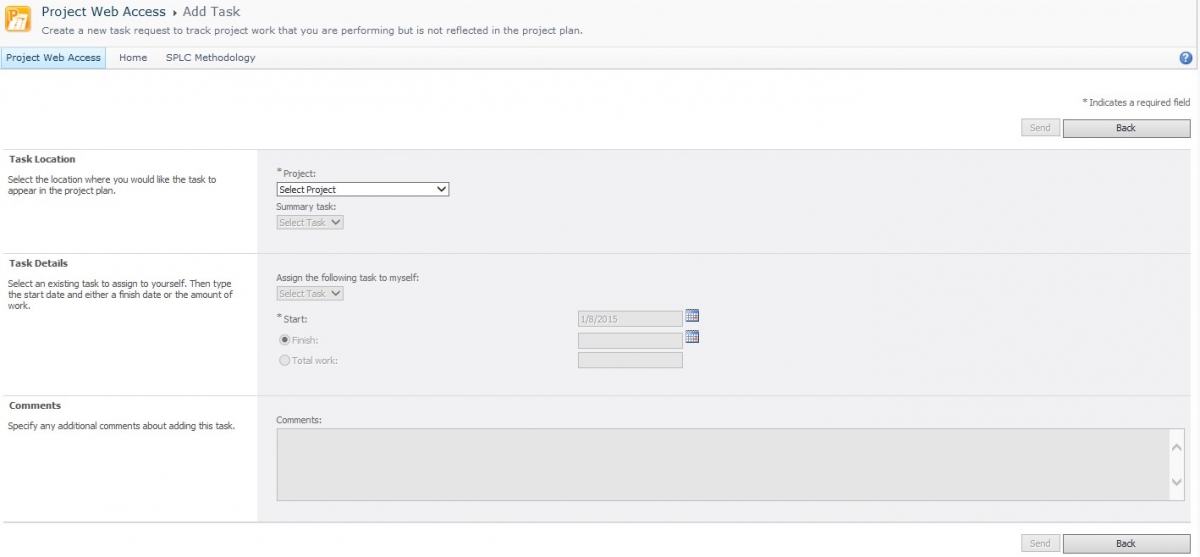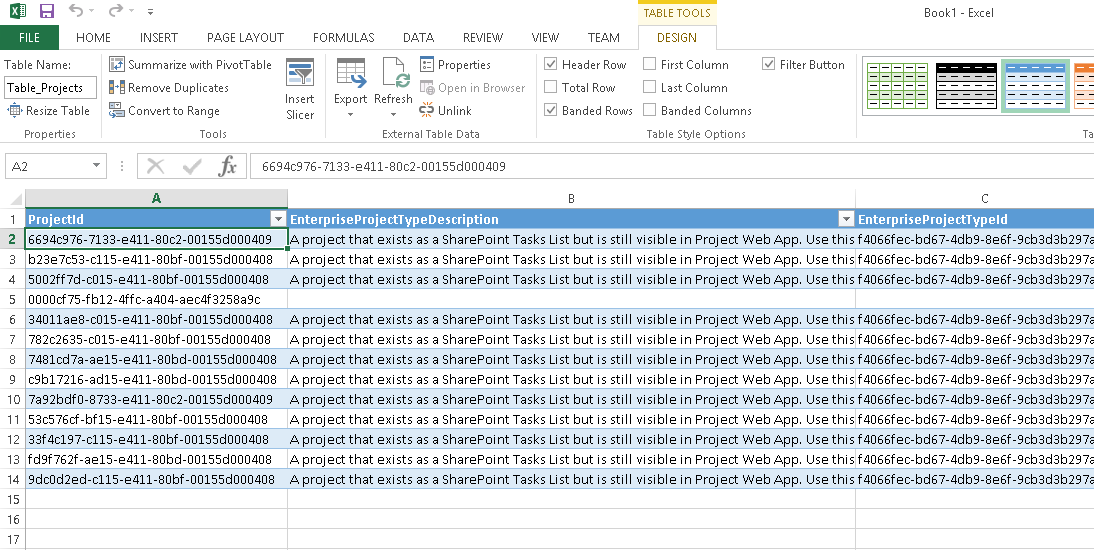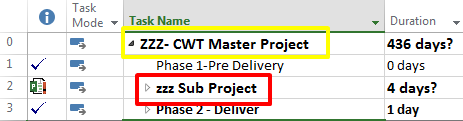How to Build Reports Using OData Feeds
In this video you will learn how to build reports in Microsoft Project Server/Project Online/PPM using odata feeds. Interested in how EPMA can help you with custom reporting? Contact us today at 713.400.9200 or [email protected]. Thanks for watching! Please feel free to leave comments below or check out our other blogs on Microsoft Project, Project Read more about How to Build Reports Using OData Feeds[…]