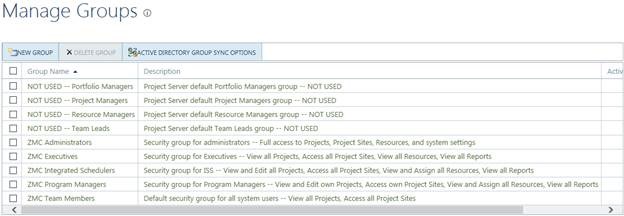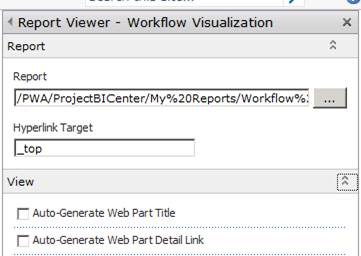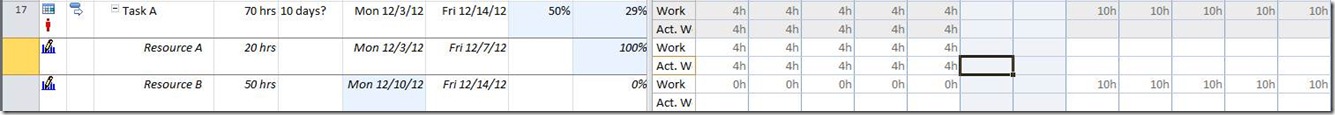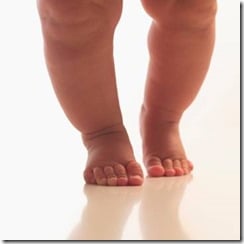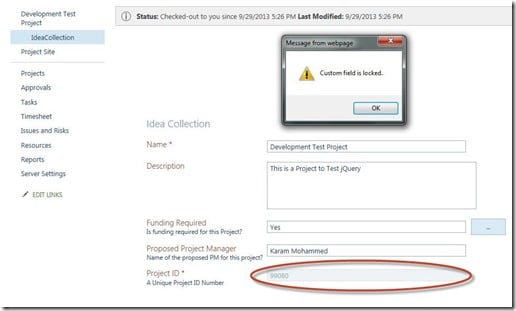Quick Trick: Add Contrast to Make Gantt Chart Progress Bars Easier to See
Although most of the functionality is similar to older versions, Microsoft Project 2013 has a cleaner, updated look… but you may find that progress bars in a Gantt Chart are a bit more difficult to see because of the lighter colors used: We can fix that in about 30 seconds by simply changing the color Read more about Quick Trick: Add Contrast to Make Gantt Chart Progress Bars Easier to See[…]