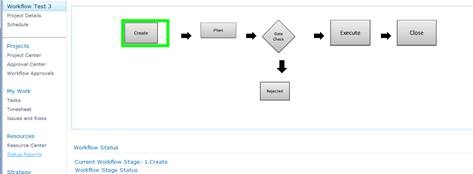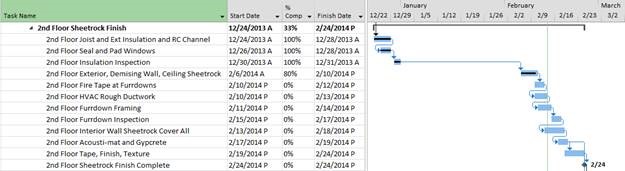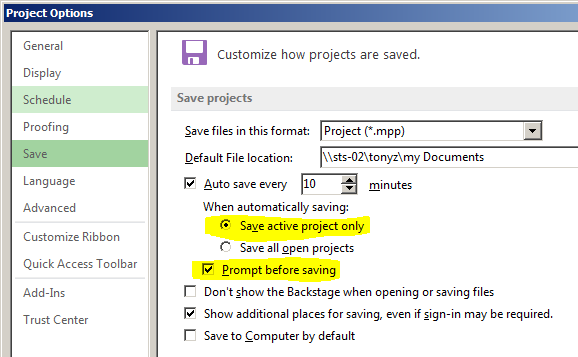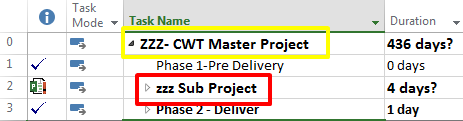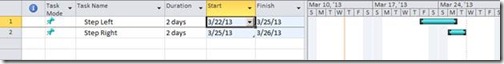Exporting Project Data with a Gantt Chart
While giving a training class a few days ago I decided to demonstrate how the ‘Smart Copy and Paste’ feature works in Microsoft Project. This feature allows you to copy any data from within your project schedule and paste it into other applications such as Word or Excel, and Project is clever enough to pick Read more about Exporting Project Data with a Gantt Chart[…]