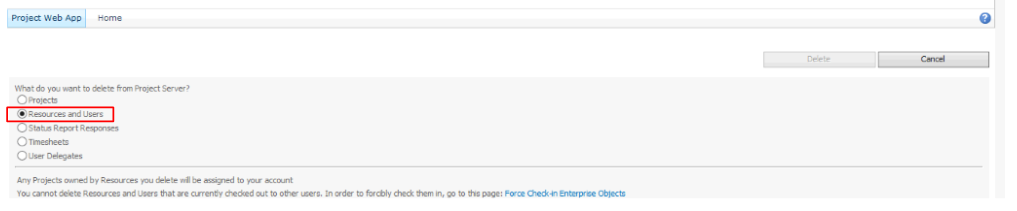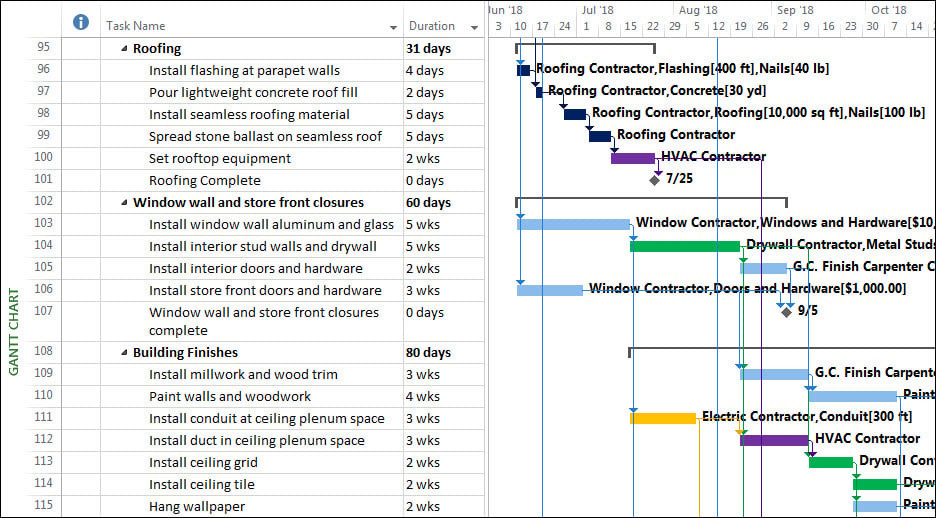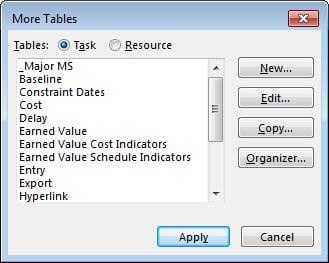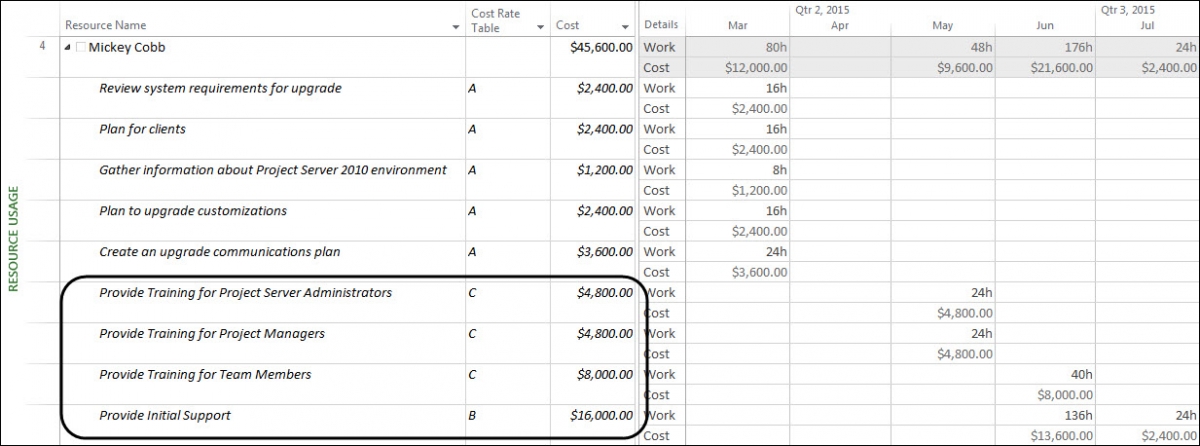Getting Feedback from Team Members on a Project
Obtaining feedback from your team is not only valuable during project planning but also throughout the entire life span of the project. A leading practice I share with clients and students is to use filtering along with the ‘Smart Copy and Paste’ features of Microsoft Project. These will pull out key information such as ‘Task Read more about Getting Feedback from Team Members on a Project[…]