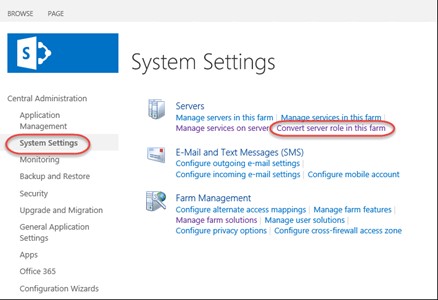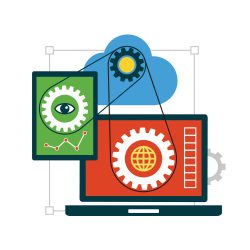Project Server 2013 – Timesheet Approval issues?
Problem: When a Timesheet Manager tries to accept a Timesheet from the Approvals screen, and it has the following error – “A timesheet job is failed and blocking correlation in the queue. The approval item no longer exists or has already been approved.” as shown in the below screenshot. Possible Cause: There might be several Read more about Project Server 2013 – Timesheet Approval issues?[…]