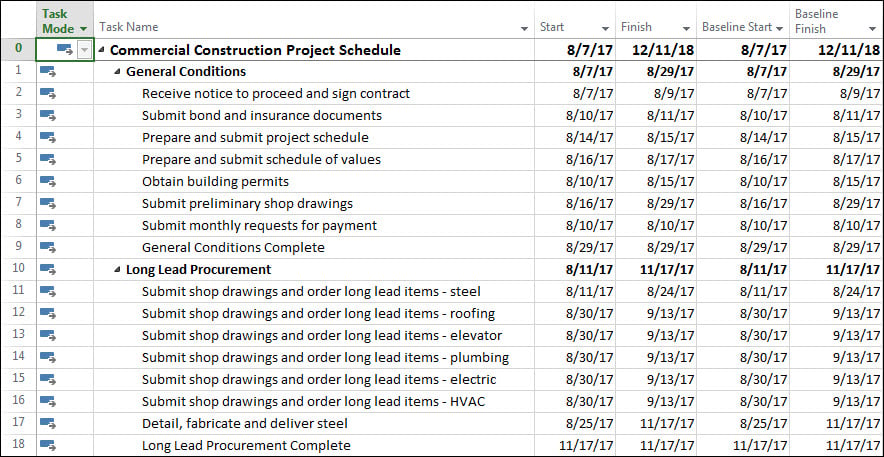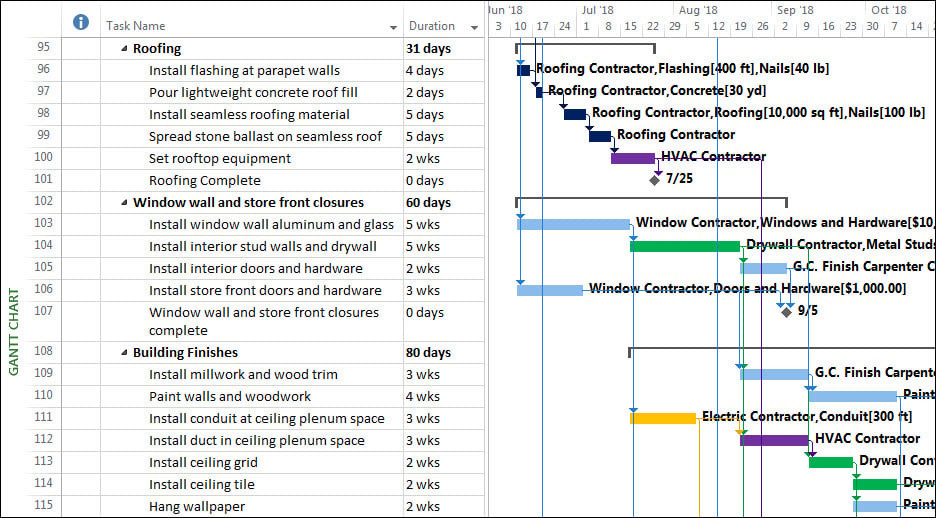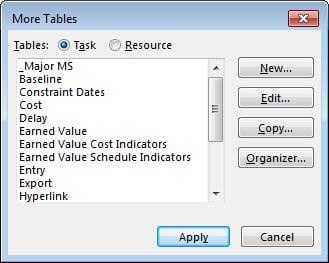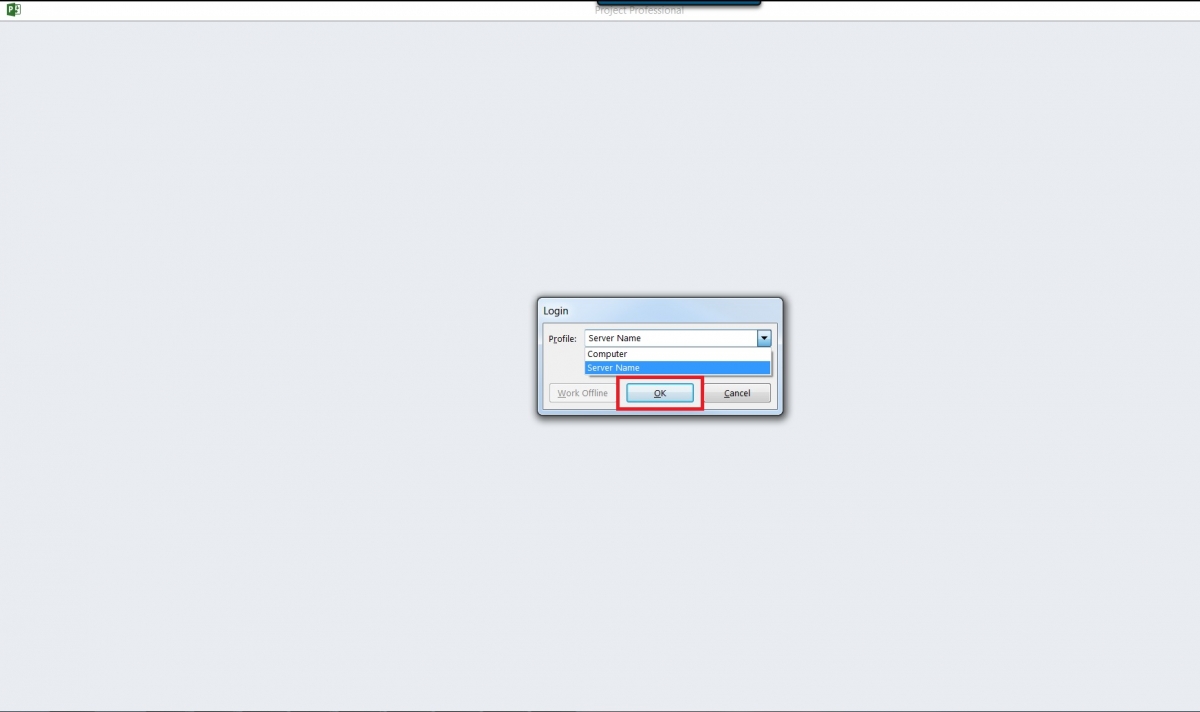Microsoft Project Quick Tip: Set a Custom Date Format for a Table
Many years ago, I was challenged in class one day by a student who claimed that it is only possible to specify one date format in Microsoft Project, which is then applied to every project you open. He pointed out correctly that you specify the Date format setting used by Microsoft Project on the General Read more about Microsoft Project Quick Tip: Set a Custom Date Format for a Table[…]