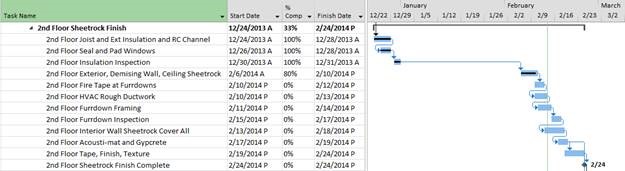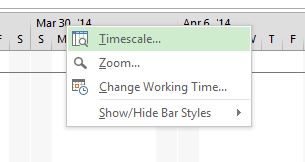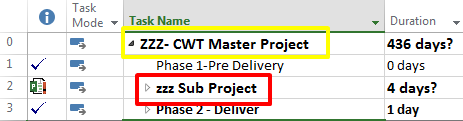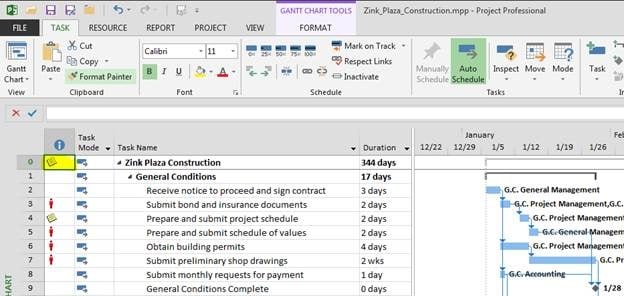Common Mistakes People Make in Microsoft Project (1 of 5)
This is the first in a series of common mistakes that I see people making within Microsoft Project on a daily basis. This series will hopefully help you to avoid these mistakes and use the tool more efficiently. Mistake: Manually Scheduled Tasks as default When you first install Microsoft Project on your computer the default Read more about Common Mistakes People Make in Microsoft Project (1 of 5)[…]