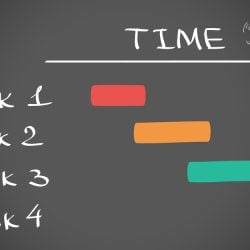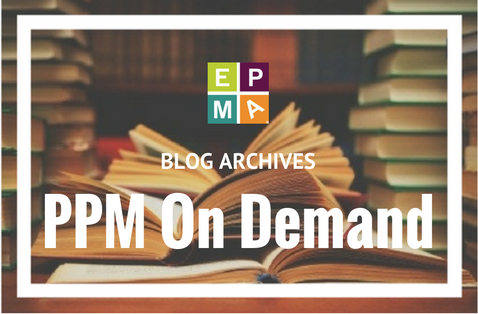Driving Predecessors in MS Project
Do you have a project schedule with over a thousand lines? Are you spending a lot of time trying to determine why a certain activity is being delayed according to your plan? For solving those issues, you need to be driving predecessors in MS Project. In MS Project, a predecessor is defined as a task Read more about Driving Predecessors in MS Project[…]