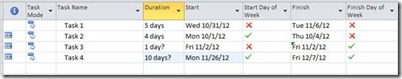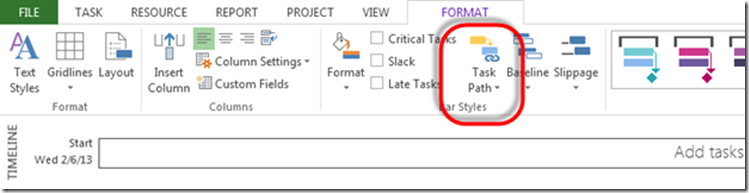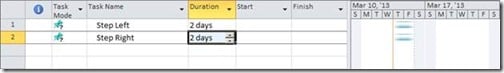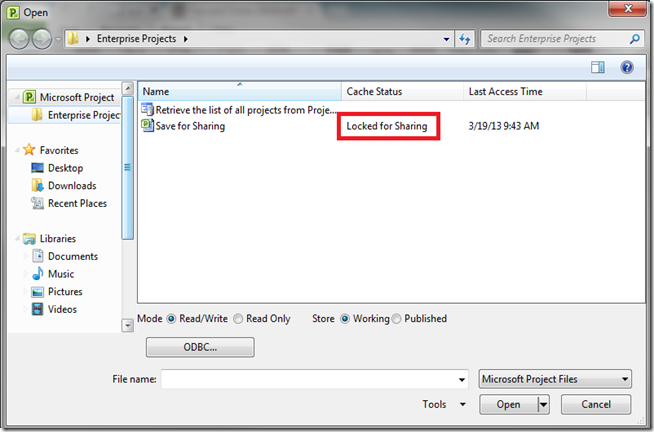Leading Practices used when creating a Project Schedule – 2
This is the second blog to a series of blogs I intend to post covering some of the most important aspects of scheduling. These are some leading practices that are applied by many seasoned Project Managers, but are often missed by someone new to the world of Project Management. These are just some of the Read more about Leading Practices used when creating a Project Schedule – 2[…]