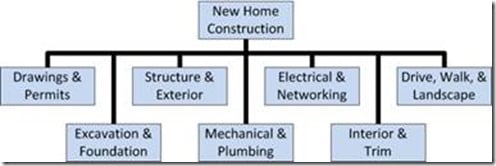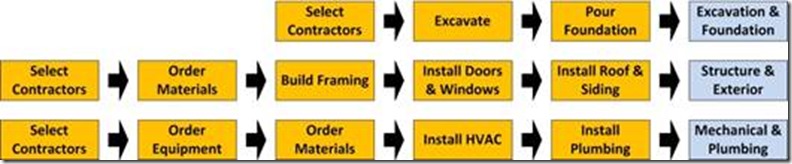I have given Microsoft Project and Microsoft Project Server/Project Online/PPM training classes to various clients from a variety of backgrounds; from power plant engineers scheduling planned outages to educational personnel running projects for local school districts. There is always a common question that is running through the minds of the trainees: What level of detail is needed within the list of tasks and how much information do we need in the project schedule? I have a habit of saying to students that a project schedule is a ‘model’ of the actual project, therefore it stands to reason that the ‘model’ should be considerably less complicated than the project itself. It is my belief that it should be relatively easy for someone with little or no scheduling experience to look at a project schedule in Microsoft Project and get a general understanding of what is going on. If they can’t, good luck with brining that project in on time, to scope and on budget!
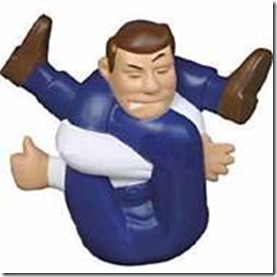
I led a training class that allowed the students to go ahead and put together a schedule that they would use at ‘go live’ for their role. While perusing the class, helping people with their schedules, I asked one of the students why he had 7 levels of hierarchy within his project schedule (phases within phases). He failed to come up with any reason other than the fact that he didn’t want to use this software as he had more important work to do, so he was making it as complicated as possible to “stick it to the man!”.. To be totally honest I found this quite amusing. Once I managed to stop laughing, I sat him down and explained that he would only be making his life harder as he would have to accept the ‘Status Updates’ on each line item as they were using ‘Project Server Timesheets’. After speaking he agreed to let me help him come up with an appropriate level of detail. So here is what we did and the process we went through to get a decent project schedule: We started from Scratch – I’m going to use ‘New Home Construction’ as an example: Task 1 We wrote down the main deliverables that would be needed as the project progressed and came up with something like this:
We then typed these key deliverables into the schedule:
- Drawings & Permits
- Excavation & Foundation
- Structure & Exterior
- Mechanical & Plumbing
- Electrical & Networking
- Interior & Trim
- Drive, Walk, & Landscape
Task 2 We wrote down what tasks need to be completed to achieve all of these key deliverables. We came up with the following for each deliverable. At this time we were trying to stay at somewhat of a high level.
So if we translate that into a schedule we will come up with this:
- Excavation & Foundation
- Select Contractors
- Excavate
- Pour Foundation
- Structure & Exterior
- Select Contractors
- Order Materials
- Build Framing
- Install Doors & Windows
- Install Roof & Sliding
- Mechanical & Plumbing
- Select Contractors
- Order Equipment
- Order Materials
- Install HVAC
- Install plumbing
- Etc…..
At this time we broke it down into further levels of detail:
- Excavation & Foundation
- Select Contractors
- Research list of contractors
- Online research
- Angie’s list
- Craig’s List
- Yellow Pages research
- Online research
- Shortlist them
- Get list approved
- Etc…..
- Research list of contractors
- Select Contractors
However, as a project manager it is not our job to specify exactly how someone will carry out an assignment. This essentially boils down to micro-management and no one likes to be told how to do their job! So, as a rule of thumb; break down the schedule to get to a level of detail that you’re happy with. For complex projects, it may be necessary to have a more hierarchical structure. (If you find yourself doing this you should consider breaking your schedule out into separate projects). For simple/medium sized projects a linear, less detailed, approach will often work best. If your resources are not sure what is expected of them they can always ask! Anyhow, back to the story… I then explained to him that ‘project deliverables’ rarely contain verbs because there is no ‘effort’ or ‘work’ associated with them therefore, they are usually represented in Microsoft Project schedules as ‘Milestones’. So we basically flip flopped our schedule, added some phases, and came up with the following (some stages are missing):
- Planning
- Select Contractors
- Excavate
- Pour Foundation
- Excavation & Foundation complete (Milestone)
- Build Main Structure and Exterior
- Select Contractors
- Order Materials
- Build Framing
- Install Doors & Windows
- Install Roof & Sliding
- Structure & Exterior complete (milestone)
- Plumbing and Mechanical Phase
- Select Contractors
- Order Equipment
- Order Materials
- Install HVAC
- Install plumbing
- Mechanical & Plumbing (milestone)
From a Project Server perspective each resource assigned to a task will have a line item in their timesheet. If timesheets are not being used, the project manager would email each resource their assignments. The name of the task should offer enough detail for the resource to get started, bearing in mind none of these tasks should come as a shock to the team members as various team meetings / conference calls should also have already taken place.
Thanks for reading! Please feel free to leave your comments.