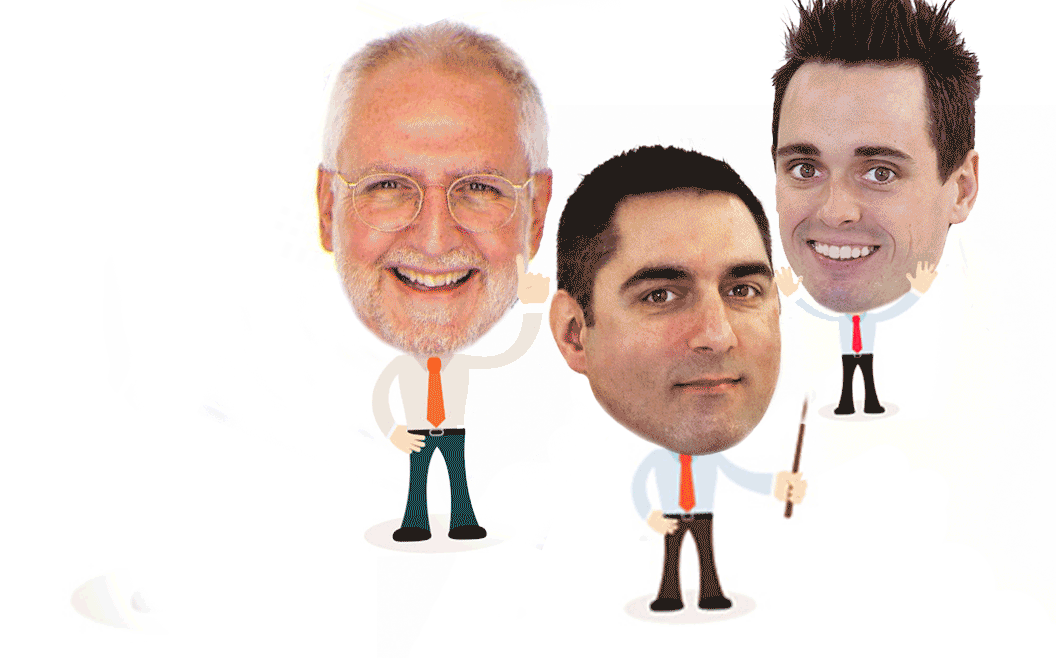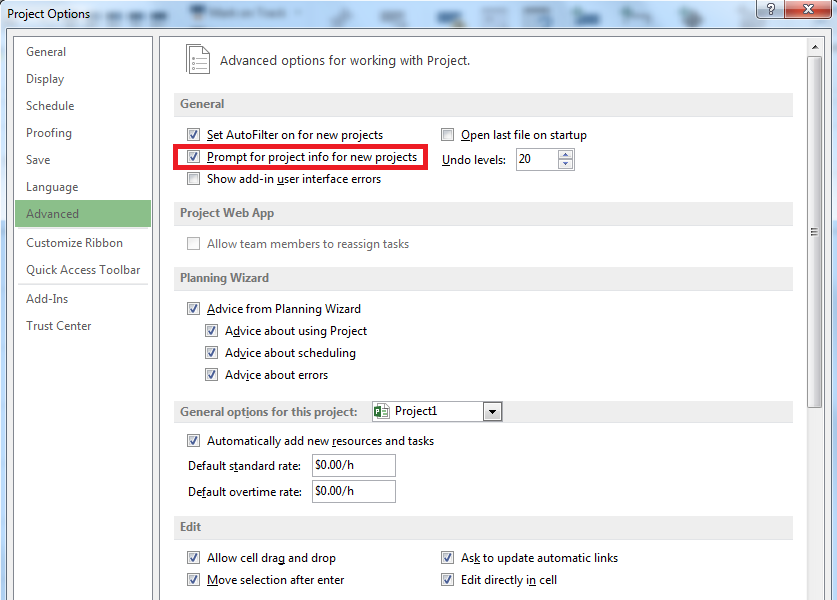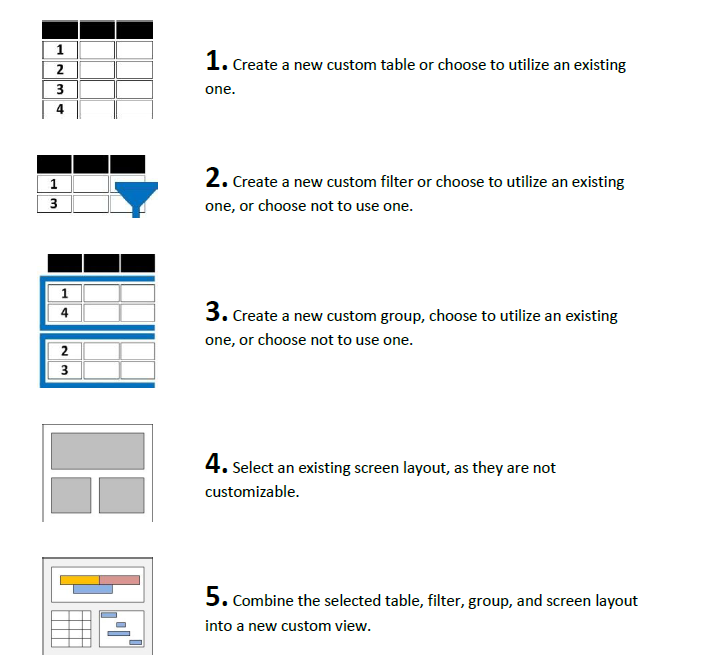Using Milestone in Microsoft Project
In this video you will learn the 3 most common ways to use and insert a milestone in Microsoft Project. Thanks for watching! Please feel free to leave comments below or check out our other blogs on Microsoft Project, Project Server, SharePoint and Project Management Methodology. Follow us at @EPMAinc, linkedin, or facebook