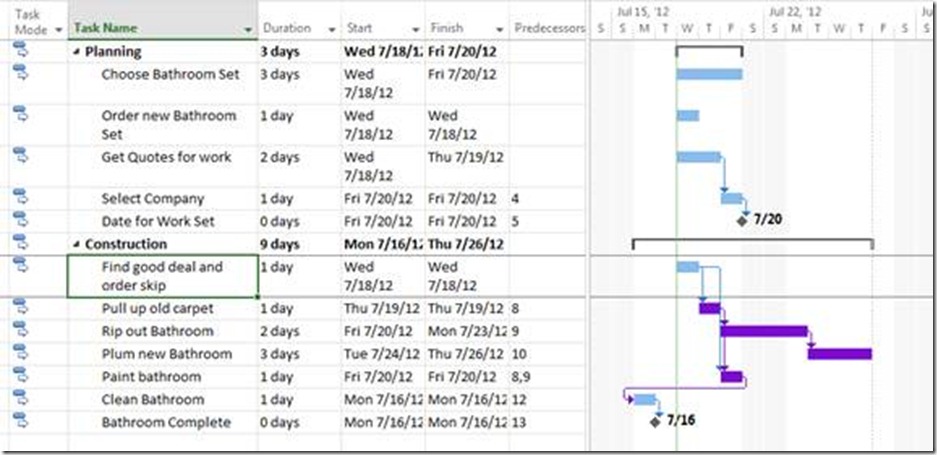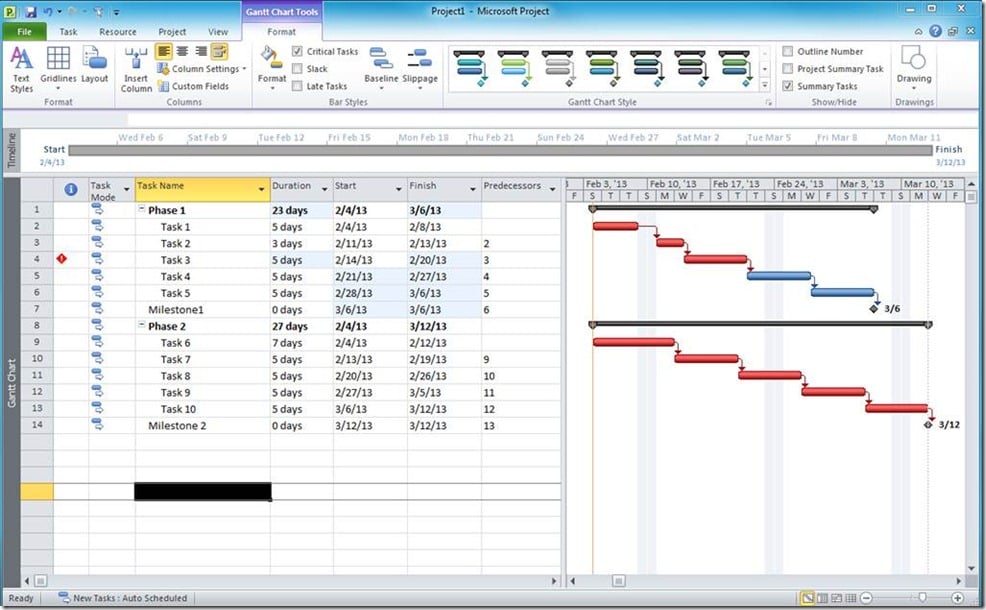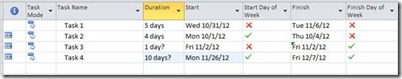MPUG WebnLearn: Bring Project Portfolio Management to your PMO using Project Server 2010
Just wanted to let all of you know that I will be presenting a web-n-learn for Microsoft Project Users Group (MPUG), on the topic “Bring Project Portfolio Management to your PMO using Project Server 2010” on 03/20/2013, at 12 PM EST. For more details, click here: http://www.mpug.com/Lists/Event%20Calendar/DispForm.aspx?ID=702&Source=http%3A%2F%2Fwww%2Empug%2Ecom%2FPages%2FHome%2Easpx This session will cover the specifics of how you can Read more about MPUG WebnLearn: Bring Project Portfolio Management to your PMO using Project Server 2010[…]