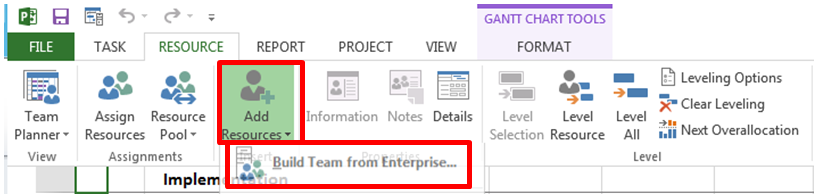Adding Resources to a Project Schedule in Project Pro 2013 Open Project Pro 2013 and navigate to the Resource Tab. Select Add Resource and Build Team From Enterprise.
In the Build Team Dialog box chose team members on the left and use the Add button to add the resources to your project. Resources can be marked Proposed or Committed. Most resources will be Committed. The difference between Proposed and Committed can be discussed in another blog posting).