I remember my interviewer specifically asking me the question, “Do you know what we do here at EPMA?”
Of course I had read their website. Of course I had done my own research. But never once did I realize how complex their industry truly was. I didn’t fully understand what project management meant and my idea of it was far too general. It’s since dawned on me…that’s exactly why they asked me that question…and that I gave the most generic answer in the book.
You may or may not have focused on project management with your degree studies, regardless, you don’t fully understand the depth of the job until you’ve shadowed real project managers. So, if you find yourself pursuing an internship or your first real gig in the project management space, here’s a beginner’s guide to project management.
*Let me first say that this is written completely from my own experiences. If you don’t have these similar growing pains, that’s great! This blog is merely meant to tear down the awkward confusion stage some interns and new-comers will feel upon entering the Project and Portfolio Management work space.*
TOOLS
Let’s start at the heart of all project management, tools.
Project management without a tool is like driving on a spare. Sure, you can drive on it for a little while, but eventually, in order to hit higher speeds and longer distances, you have to get a real tire.

Tools are the organizational backbone that PMs use to keep a project in check. When used correctly, they’re used to document, track, and report on everything to do with a given project.
In the project management universe, you’re going to hear the same tools discussed a lot. Microsoft Project, CA PPM, Oracle Primavera, just to name the few. Don’t worry if you’ve never heard of these. Most of them are quite similar, so focus instead on familiarizing yourself with the traits of a PM tool in general (trust me, your future company will have their own preference you can acclimate to).
Gantt charts, custom fields, milestone tables… research into a PM tool’s different little features will pay off in dividends, because you will actually understand those phrases when someone brings them into conversation. The name of the game is familiarizing yourself with portions of project management tools, so that you can surprise your future employers by not skipping a beat when they reference something like Daptiv.
Of course, you may not have understood half of what I just wrote, so that brings us conveniently to our next section…
ACRONYMS & BUZZWORDS
One thing that almost no project manager is going to have the time to clue you in on, is their language. The world of project management moves at such a fast pace and covers so much ground, that over the years a near completely different language has developed. Traditionally, you would acclimate over time, move from complete confusion to general understanding, and eventually become a subject matter expert. But, if you want a leg up, skip the confusion and go straight for general understanding.
Luckily, most of the vocabulary contextually reveals itself pretty quickly, assuming you can’t find the time to do some flashcards. I’m not kidding, on Day 2 of my internship I started a list of acronyms I kept hearing and eventually began adding buzzwords to the mix. By Day 5, I ditched the list. I was hearing specific words so often; I didn’t even need to keep the list! This will vary of course from company to company, but the moral of the story is that you don’t HAVE to study extra hard. You won’t be in the dark for very long, but some studying will always give you a leg up.
So, consider looking into the terminology in my last post, The 25 Project Management Terms All Project Managers Should Know.

Read through the list a bit and if the words seem like second nature, great! If not, I highly suggest getting familiar with as many as possible. Especially Agile. Oh yeah, DEFINITELY Agile.
Developing a more project management focused vocabulary for work will pay-off in the long run, but also sets you up to make surprising first impressions. No one is expecting you to discuss agile methodology with them, but if you can, it’s a huge plus.
THINK SMARTER, NOT HARDER
Finally, and most importantly, don’t allow yourself to stress out and overthink the situation. Rather, think through the entire situation from beginning to end thoroughly.
For example, if you were to hear the sentence, “CompanyX needed a Project Online implementation to streamline their project intake process, standardize their reporting, and provide visibility into their projects’ status” without any prior PPM knowledge, you would probably feel like my in-laws did when I told them over dinner; CONFUSED. But, if you break that down slowly in your head, you’ll realize that it’s actually not nearly as difficult to understand as you might think. It’s only complex, because you’re probably not used to such verbiage being exchanged that quickly.
The sentence is really just saying that a company needed someone to set their project team up with the program “Microsoft Project Online” in order to help them choose a solution that would allow them to centralize their data, organize their workload, report on their projects’ status, and share the relevant project information with the team, managers, and other company stakeholders.
…see how long that took to say.
That’s the most important lesson you can learn before diving into the world of project management for the first time; the PPM community has perfected the Kevin Malone theory:
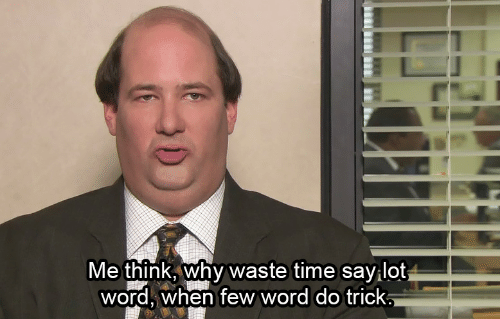
Seriously, the faster you can become familiar with the terminology, the more successful you will be. Project management is all about saving time, effort, and resources. If you know and expect this going into your first day, suddenly the project management hybrid of Klingon and Dothraki becomes perfect English.
For more information on how we can help you and your project management team, send us an email
If you are looking to kick start your project management journey, sign up for our Microsoft Training Classes. We hope you find this blog post helpful. For more tips and tricks on Project Management, follow us on LinkedIn and Instagram

