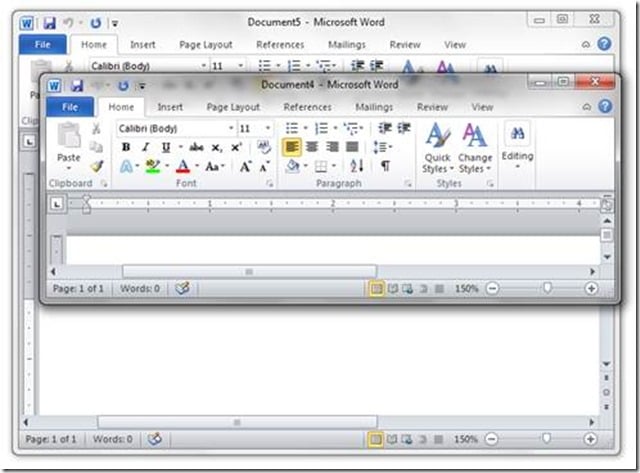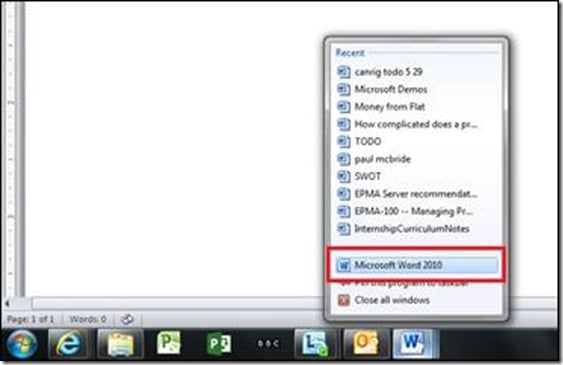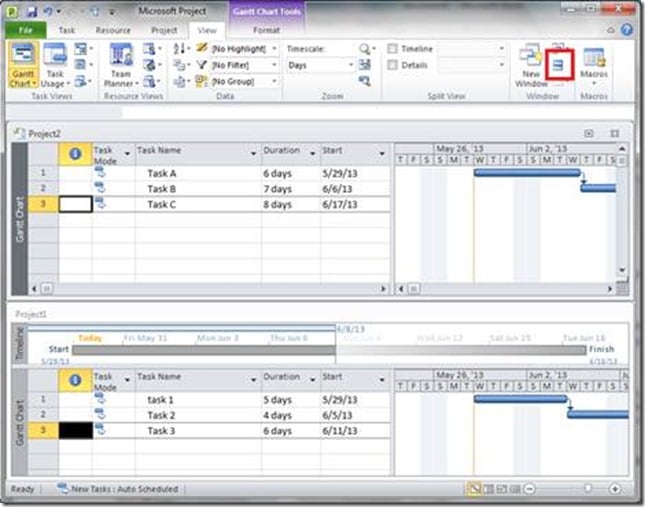In most Microsoft Office products it is possible to run multiple sessions of the same application. You can see below; I have two sessions of Microsoft Word running at the same time. It is also possible to have multiple sessions of Excel and PowerPoint running side by side. However; it is not possible to have two sessions of Microsoft Project running at the same time.
For those of you that don’t know, in order to get two sessions of Word, Excel or PowerPoint running at the same time; in Windows 7 you simply right click on the application icon and click on the application name as below:
In Microsoft Project (2010, 2013) it is not possible to do this. So if you need to open two schedules side by side the only way to achieve this is to use the ‘Arrange All’ button in the ‘Window’ section of the ‘View’ Ribbon. This will display all open schedules side by side in the same instance of Microsoft Project. It’s a good idea to explore the other options in this section of the ‘View’ e.g. hiding/un-hiding windows.
This is the way you can view multiple schedules in Microsoft Project. That’s it for today, Thanks for reading! Please feel free to leave your comments.
For more details & kick start your project management journey, sign up for our Microsoft Training Classes or send us an email.
I hope you find this blog post helpful. For more tips and tricks on Project Management, please visit www.epmainc.com