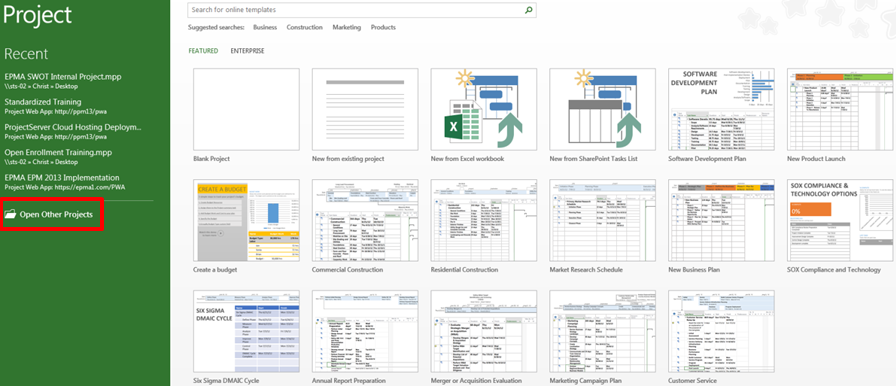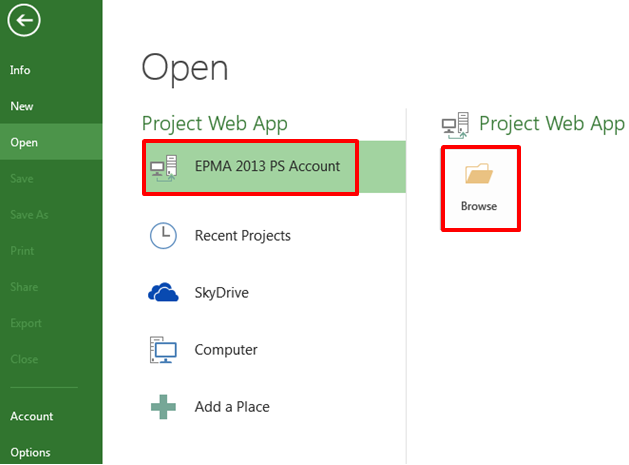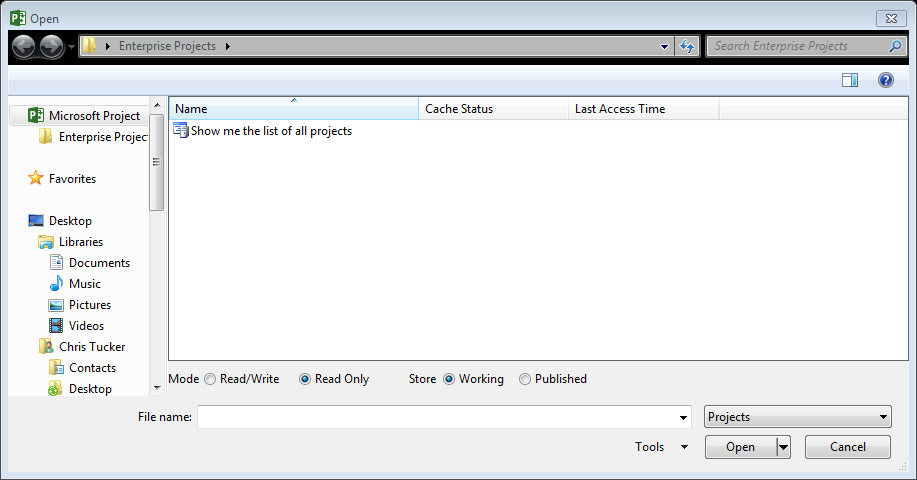Many of us are always looking for shortcuts. This one won’t save you a mouse click but will save you a little time, especially when using the mouse on your laptop. For those who like it Short & Sweet here’s the tip:
Double Click on the Account Profile to open the Open Project Dialog box.
For those of who want more detail and pictures, enjoy:
Launch Project Professional 2013, a default screen opens
- Select “Open Other Projects” option
Here’s the Tip:
- By Double Clicking on your Account Profile (Red Box below) will allow you to bypass the Browse option and directly opens the Open Project Dialog box.
Open Project Dialog box
That’s it. Nothing fancy but if you get in the habit of using the double click will well save you a little time.
Thanks for reading I hope you found this helpful.
Chris