Project Server/Project Online is an excellent tool for showing data from multiple projects. That’s what makes it so good to use when you’re working with a portfolio of projects. For anyone who has been using Project Server/Project Online, having a bulk edit capability for projects is a great thing.
Typically, when there is a need to update multiple projects, the data that needs to be updated is already in a different system which can export data to Excel. When the data is not in a different system, it is still far easier to first update in an Excel sheet where it is easy to collaborate with different users to collect this information.
Other Bulk update tools available help you edit multiple projects in one view, however, you still have to enter the information one row at a time manually and can be very frustrating when you need to update 100’s of projects. EPMA’s Project Bulk Update App enables the quick updating of project fields on hundreds of projects at once by simply using the information from an Excel file.
The bulk update tool –
- Supports updating Project level fields for multiple projects from an Excel file. The tool uses “Project Name” as the common link between Excel and Project server. Hence the user has to ensure that the project names in Excel match exactly to the “Project Name” in PWA.
- Supports updating up to three Project level enterprise custom fields at a time.
- Supports the below Project level enterprise custom field types
- Text
- Lookup
- Multi-valued Lookup – Multiple values should be separated by “~” symbol
- Date
- Cost
- Duration
- Flag
- Number
- Can also delete the value of a custom field in a project. To delete values, simply enter the keyword “!!!DELETE ME!!!” in for the corresponding cell of the project in the Excel sheet.
- Generate a Log file (.csv) to verify the bulk update results for each project.
- Is smart enough to remember the PWA Details (URL and User Name) after using the tool for the first time, i.e. second time onward, you don’t need to enter them again.
This tool cuts the effort of manually updating projects down by at least 80% and significantly reduces the risk of errors. For example, we recently used this tool to update 8 custom fields in 400 projects. Typically this would take an Admin over 2 days of work to complete. However, by using the Project Bulk Update App, the Admin was able to complete this task in less than 1 hour!
Learn more about this tool it by contacting EPMA Today.
Compatibility
- This App runs only on Windows OS machine.
- This Windows App can be configured to run with Project Server 2013/2016 On Premises and Project Online
Prerequisites
- Excel 2013/2016 should be installed on the Windows OS machine where you want to configure this App.
- At least .Net Framework 4.5 version should be installed on the Windows OS machine where you want to configure this App.
- PWA/Project Online URL.
- PWA/Project Online Administrator Account User Name and Password
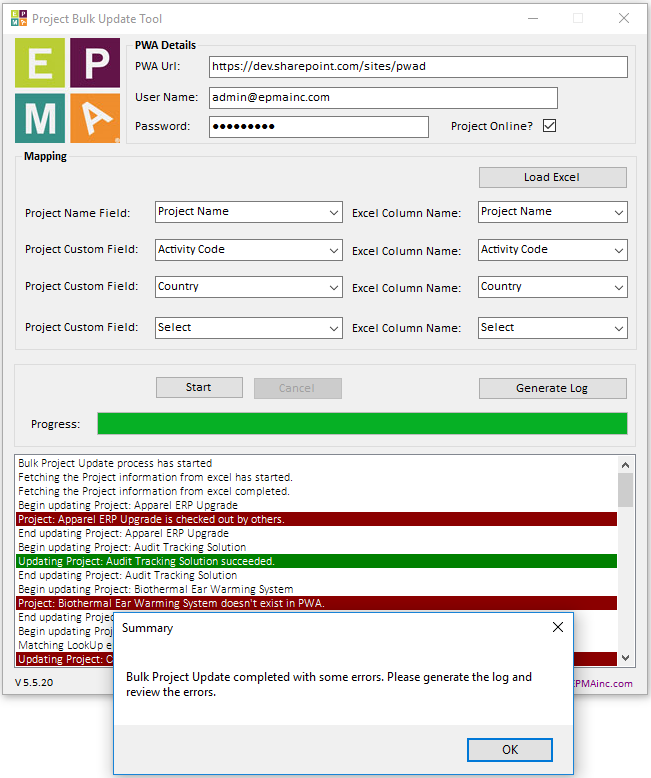
For more details & kick start your project management journey, sign up for our Microsoft Training Classes or send us an email.
I hope you find this blog post helpful. For more tips and tricks on Project Management, please visit www.epmainc.com

