Microsoft finally made the much anticipated announcement that Project Server 2016 will be officially released to consumers this coming May. Now you may or may not already know that Project Professional 2016 and Project Pro for Office 365 (Project Online) have already been released. So what does this mean to you? EPMA has been testing the new system over the past several months in preparation of its release, and here is your rundown of what to expect with the new product.
New Features in Project 2016
Resource Engagements
Project Managers have long requested the ability to lock down a resource assigned to their schedules, and now Project has the capability to allow you to systematically request a resource, and if approved, guarantee that resource’s availability for the duration of the project. To take it a step further, other Project Managers will now be notified immediately if they try to overbook a particular resource. Resource plans are critical when planning for the type of resource and forecasting the number of resources required on a project.
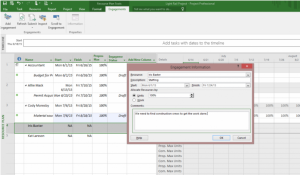
Resource Engagement Feature in Project Pro 2016 and Project Server 2016
Resource Capacity Heat Maps
Project 2016 introduces a more visual approach to identifying and evaluating resource utilization through this new intuitive dashboard. Both under- and over-utilized resources present unique challenges and being able to quickly and simply identify areas in need of attention, is key when making strategic business decisions regarding headcount justification and cost reduction.

Resource Capacity Heat Map for Project Server 2016
Timelines
The timeline feature has been updated to offer you more flexibility in the view including setting the start and end date for each timeline, a drag and drop feature between different timelines, and the ability to save to PowerPoint for easy extraction and reporting.
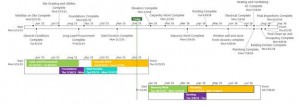
New Timeline Feature in Microsoft Project
Tell Me
Wouldn’t it be nice to have a little “Help Me” button to answer your questions right inside Project itself, like you have with your other Office applications? Microsoft now offers this feature on Project with a ribbon asking “Tell me what you want to do?” You can type words or phrases and a list of options or actions will disply for you to choose from. This will be particularly helpful, since we all know there can be five different ways to do one thing!
Project Cloud Add-On Promo – Upgrade your Project Standard
Microsoft is providing an incentive for existing Project Standard on-premises customers to leverage their existing Enterprise Agreement and Software Assurance and take advantage of Project Pro for Office 365 at a significant discount. Experience how enhanced project and resource visibility along with better collaboration can make a difference for your team with Project Online. The discounted pricing is available through June 30th, 2016. If you are still not sure Project Online is right for you, call us today for your FREE trial.
What are Your Microsoft PPM Options?
You now have plenty of options when it comes to your Microsoft PPM solution. There is a platform available for every size organization and budget. Let EPMA help you in your evaluation process to determine which option is best for your team and business.
- Project Online: www.projectserver.com
- Project Server 2013 or 2016 (coming in May) on premise
- Project Server 2013 or 2016 in a Private Cloud
- PPMX – SaaS solution that enhances your Project Server/Project Online experience. www.ppmxinc.com
If you would like EPMA’s comparison guide of Project Online and Project Server functionality, please email us at [email protected] and we will gladly send you a copy!
For more details & kick start your project management journey, sign up for our Microsoft Training Classes or send us an email.
I hope you find this blog post helpful. For more tips and tricks on Project Management, please visit www.epmainc.com

