EPMA have been getting a lot of support tickets recently from users that their schedules have become corrupted. The most common scenario is this:
“I opened up my project schedule and half of the task names are missing.”
My first response is usually:
“Did you have special characters in the schedule?”
Their response will usually be:
“Noooooooooo”
In a humorous voice I will say:
“You did didn’t you?”…
“Yeah I did, I know we were told not to in the training, but it is just so tempting.”
However tempting it is to put special characters into a project schedule they should be avoided at all costs. Microsoft PPM stores all of the projects in a SQL database, when the SQL engine encounters a ‘Special Character’ it will sometimes attempt to perform some kind of action which results in the corruption.
So what special characters are allowed?
At EPMA we advise our clients that the only character that should be used in ‘Project Names’ or ‘Task Names’ are: UPPER CASE CHARACTERS, lower case characters, Numbers (0 through 9), an underscore (_) or a hyphen (-).
In addition to this your project schedule should not contain blank lines (i.e. any tasks that have no ‘Task Names’). You can see in the example below, that too can also make your schedule look very pretty but it will also create corruption in your project schedule.
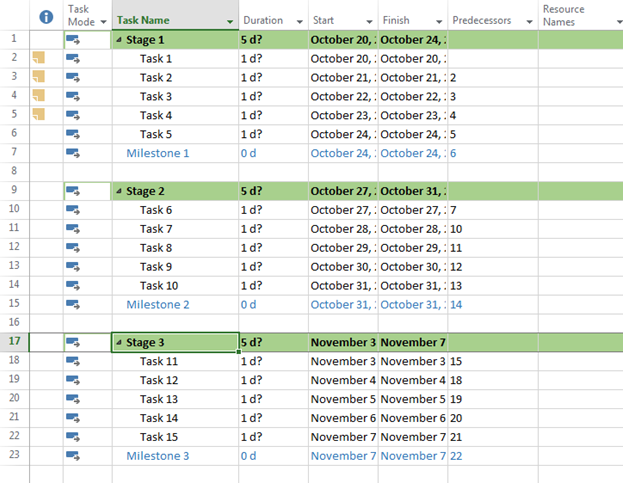
If all else fails and you need to get your information back PPM does have built in Backups that enable an administrator to quickly restore a previously published version of your project. To learn how to enable this check out this Video:http://www.youtube.com/watch?v=kkbWwtCRikA
Interested in how EPMA can help your schedules? Contact us today at 1.888.444.EPMA or enroll for one of our training classes.
Please feel free to leave comments below or check out our other blogs on Microsoft Project, Project Server, SharePoint and Project Management Methodology.

