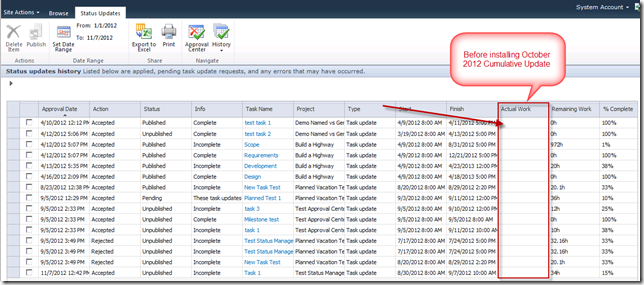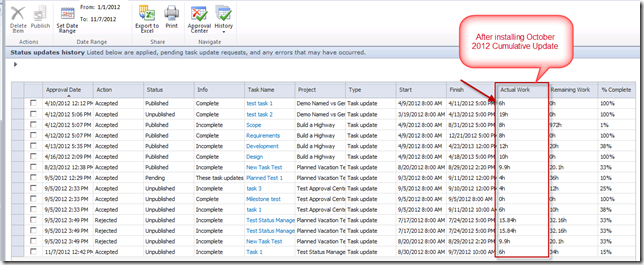Wow! That’s a long title! Well, I could not find a simpler phrase, sorry! Anyway, for those of you who have not read their RSS feeds yet, the October 2010 Cumulative Update for Project Server has been released. More information here. However, one of the updates caught my eye, as I remember one of my users asking me about this long time ago. Its been around in the forums also for quite a while.
Here is the scenario: If you are project manager who have been using Project Sever 2010, when you navigate to the Approval center and looked at the Status Update History, the Actual work column was always blank. (as shown below) Obviously, you know that it is not correct, and you can see the actual work in Project Schedule both in project professional and PWA.
The October 2012 Cumulative Update fixes this issue. After installing this update you can see that the Actual Work column is now populated.
If you wanted more detail,you could click on the Update Name and get the historical information.