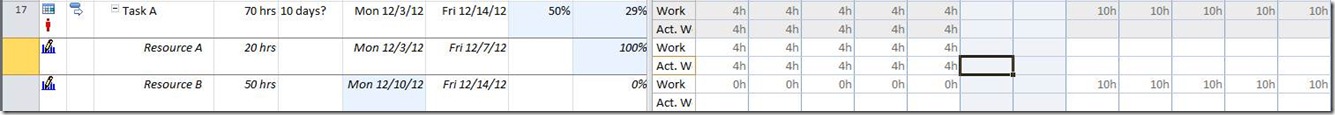“So what is the difference between % Complete and % Work Complete ?” Or “Why does Microsoft project have two different fields to track progress?”. These are some of the most common questions asked by a new Microsoft Project user. Well, I am hoping to answer these questions through this blog.
Before I can start, it is important to understand the difference between “Duration” and “Work”.
Duration: Duration is the total span of active working time for a task. This is generally the amount of working time from the start to the finish of a task.
For example, assuming that a normal work week is Monday – Friday, 8hrs a day, a task that has a start date of Monday January 1st and an end date of Wednesday January 3rd has a duration of 24 hrs.
Work: Work is the amount of actual work that been done by resources assigned to tasks.
So for example, Resource A has been assigned full time on the 3 day task mentioned earlier, work will be 24hrs.
You might wonder, well the value is the same, so where is the difference? The deceptive thing about these two fields is that, they are often the same value.
Here is an example of when these two values are different. Lets say there is a ‘Task A’ which starts on January 1st and has a duration of 2 days (16hrs). We assign Bob to ‘Task A’. Unfortunately Bob is also working on other projects and cannot work full time on this task, he however agreed to work part time (4hrs a day) on this task. This will make ‘Task A’ start on Monday January 1st, but the finish date will now be moved to Thursday January 4th (32hrs). However, the actual work performed by Bob is still 16hrs (4hrs a day x 4 days of task duration).
So now lets jump to difference with %complete and %work complete.
%Complete: is really % Duration complete and is calculated as – Actual Duration/Duration
% Work Complete: is calculated as – Actual Work/Work
Most of the times both these values will be the same since most of the time, work is distributed evenly across the duration of the task.
For example –for a task that is 5 days in duration with 40 hours of work, it is distributed as 5-8hrs days. If 2.5 days have been completed, than the %complete will be 50% (2.5/5). The same will be true for % work complete, 40 hrs. of work and 20 hrs. of actual work will result in 50% work complete (20/40).
Here is when these two fields will be different.
Lets say you have a task that has a duration of 2 weeks. You have two resources assigned to it. Resource A is assigned 20 hours during the 1st week (part time) and resource B is assigned 50 hours during the last 5 days. (here is a screenshot).
When resource A reports 4 hours per day for the first 5 days, the %complete is 50% because half of the 10 day duration is complete, but the %work complete is only 29%, since most of the task’s work is to be performed by resource B at the later stage of the task, which in this case is a more accurate representation of the task status.